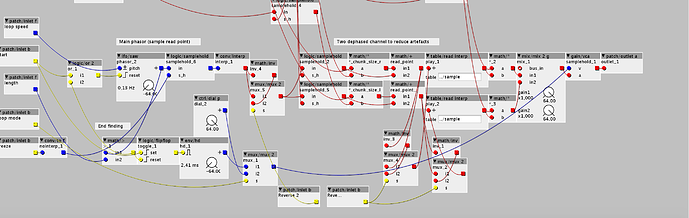First, sorry for my poor english.
Then, when I Wrote this code, I didn't know interpolation object. I think, the best way to have periodic ramp of 0.71Hz is to use lfo/saw object with interpolation object.
But if you want understand formula :
Follow this link http://en.wikiaudio.org/images/b/b4/MIDI_note_number_to_frequency_chart.png
osc/phasor knob to -64 correspond to 8,176Hz frequency, and this is midi note 0.
Then, I use frequency to midi note number formula : https://en.wikipedia.org/wiki/MIDI_Tuning_Standard and obtain -42.3. Problem : how to set pitch of osc/phasor to -42.3 ?
Pitch input of the osc/phasor object is relative to frequency set with the knob. If pitch input is -42.3 and knob set to -64 (corresponding to midi note 0), then 0 + -42.3 correspond to pitch of osc/phasor = -42.3 (midi note) = 0.71Hz !
Yes, its the goal, modifying read speed without effects on the pitch. This is an example in the Puredata tutorial (rockafella).
I think it's a naive approach. But I love artefact that are produced.
There are better technics for time stretching, a good example is http://hypermammut.sourceforge.net/paulstretch/

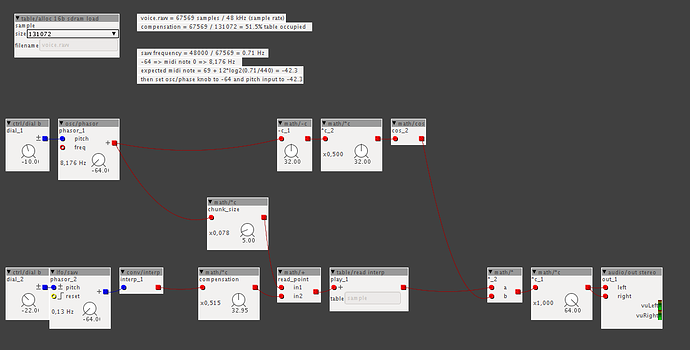
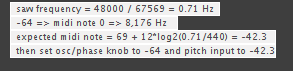
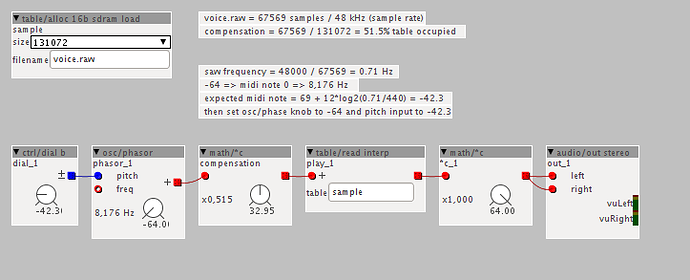
 I understand the calcualtion for the compensation. But in general I think its a fine way and I was inspired by it. Even though I understood it wrong
I understand the calcualtion for the compensation. But in general I think its a fine way and I was inspired by it. Even though I understood it wrong