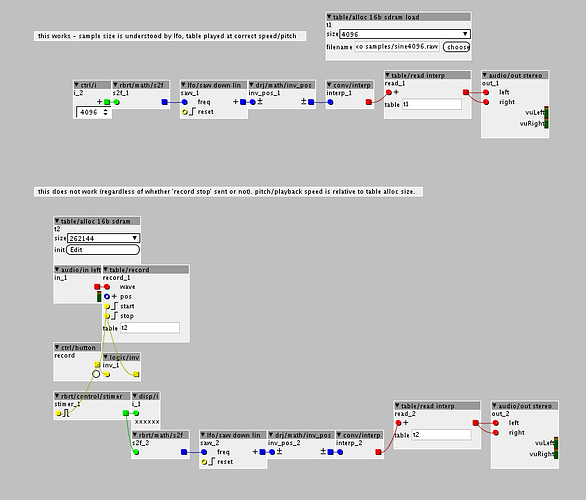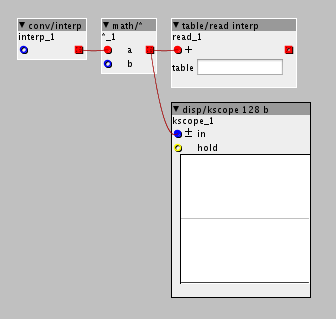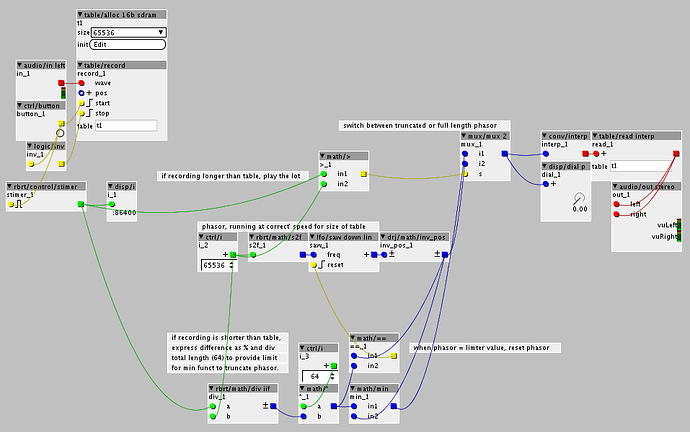Hello Axoloti community,
first post here - thanks for this wonderful device and your examples!
I am having difficulty understanding the relationship between phasors and tables and hope you can help.
As I understand it, Axoloti’s table sizes are fixed. So, to play back some recorded audio at the original pitch, I need to set the phasor’s frequency according to the table size, e.g. for a table 65536 samples long, I need a phasor running @ 0.73Hz (48000/65536).
How do I set the phasor’s rate for a dynamic length, e.g. in the case of a live audio recorder/looper?
I have found an example for how to do this in Pure Data and found an equivalent in rbrt’s ’stimer’ and sample2frequency modules but I can’t get the patch to work with live values. On playback, the pitch of the recorded audio does not match the input - the resulting frequency still seems to be tied to the table size.
Am I approaching this incorrectly? I have tried ‘proper’ phasor modules but these run too fast and also looked at rbrt’s looper modules for clues but can only see code when editing/opening them. I'm new to this sort of patching, so go easy on me 
Many thanks,
Navs