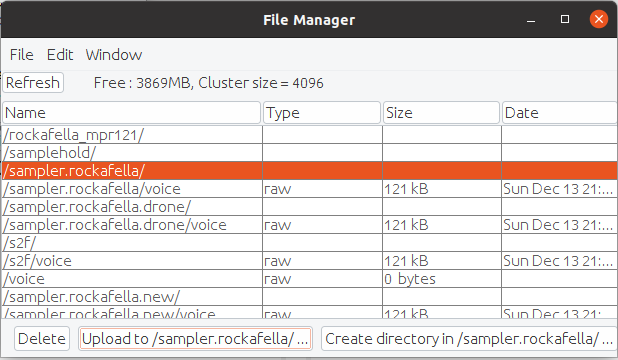Thanks for the feedback ! I will look at it.
Unfortunately, I have work at home that takes time and next week I go on vacation.
I'll try to work on my patches when I get back. Thank you very much for your patience Lokki !
PS : I took 5 minutes to look at the "retrig" problem.
If silence_threshold parameter is too small, end of slice is detected when input level is very low. Then fadeout of slice is long and if you play slice in reverse mode (with the attack of slice at the end), slice begins with inaudible sound. In "retrig" mode, with a small period between trigs, this inaudible part is interrupted and another inaudible part is played. This problem is increased when you play sound with low pitch.
To avoid this, increase silence threshold parameter (but it's a problem to record sound that lasts) and play with pitch parameter.
Try attached patch, and play with pitch, clock and silence threshold.
beatslicer_lokki.axp (3.7 KB)