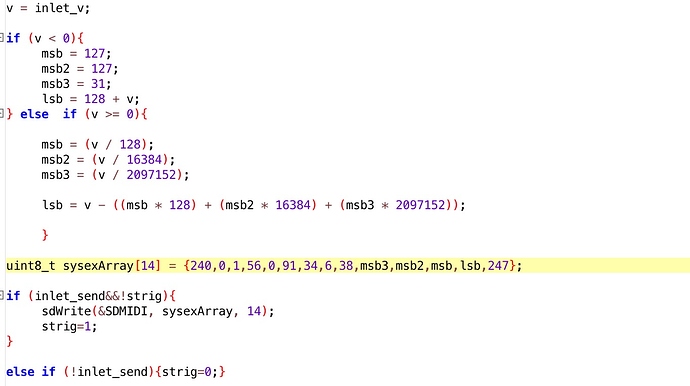Hi!
I don't know github and my axoloti laptop is offline so I'll post stuff here beforei figure that out.
Launch control XL objects
Here's some objects I put together for the launch control XL by messing with the factory midi objects and rbrts launchpad objects. All of them work with the first default bank CC's and notes on channel 9, so pretty plug and play.
First up, a sequencer help patch. Bottom right button on the launch control xl is play, bottom 16 buttons are step toggles, top two rows of knobs control the pitch of the corresponding step -
launch control xl.axp (63.2 KB)
Here's the light objects, for displaying values from a table on the knobs or bottom buttons, based on rbrts matrix display launchpad object
matrix display LCXL.axo (7.1 KB)
matrix display knobs LCXL.axo (6.9 KB)
These are for displaying the current step on the knobs or bottom buttons, the light that runs across the buttons as a sequence is playing.
step display LCXL.axo (4.4 KB)
step display knobs LCXL.axo (4.4 KB)
This is a step toggle for the bottom 16 buttons
step toggle LCXL.axo (3.3 KB)
Here is a keyboard input for the bottom 16 buttons - outputs midi notes 64-80, or 0-15 in axoloti, if you see what I mean.
keyb LCXL.axo (2.9 KB)
And some gate objects for the buttons
bottom buttons LCXL.axo (3.4 KB)
lower right buttons LCXL.axo (1.5 KB)
upper right buttons LCXL.axo (989 Bytes)
Hope they're useful.
Mattilyn

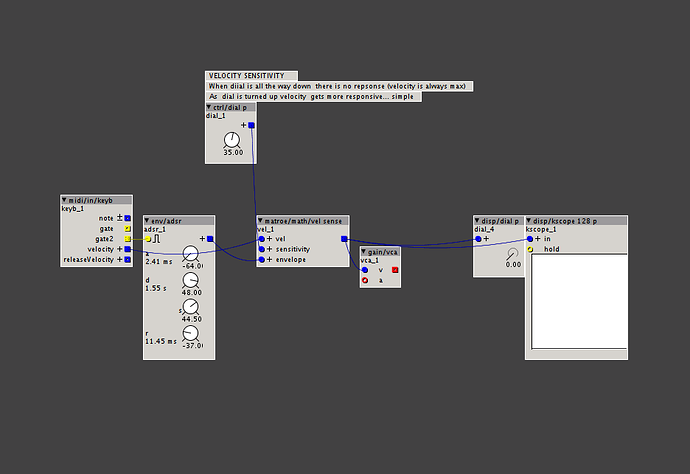
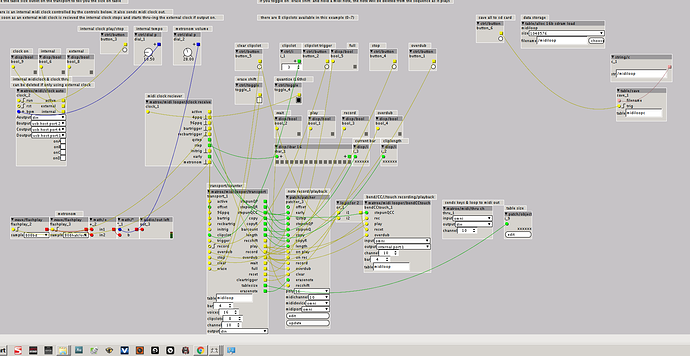
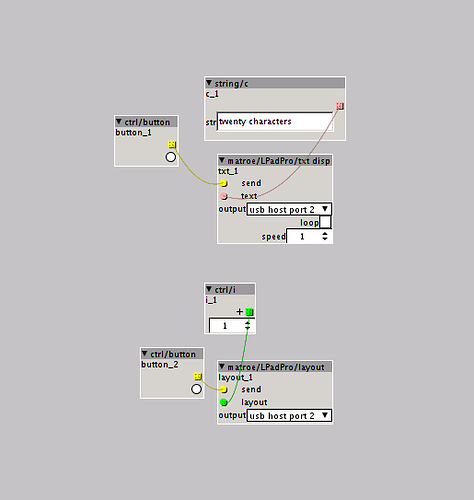
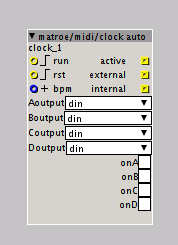
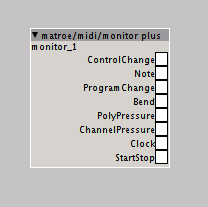
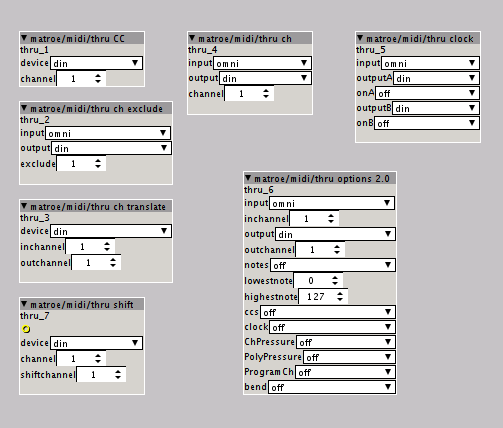

 ). Somehow no sysex was arriving.
). Somehow no sysex was arriving.