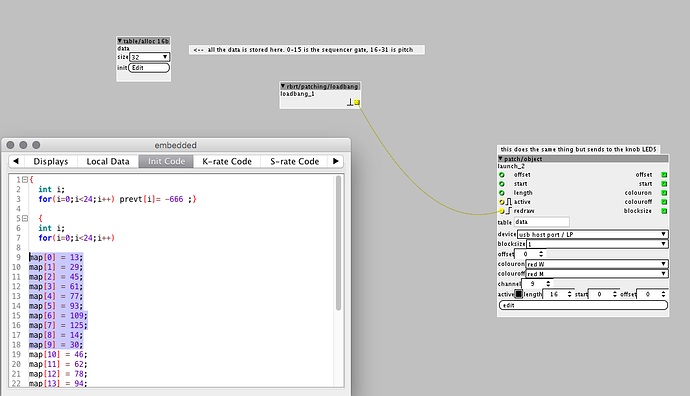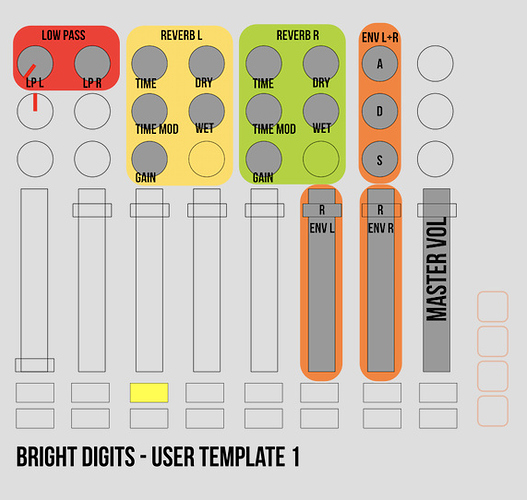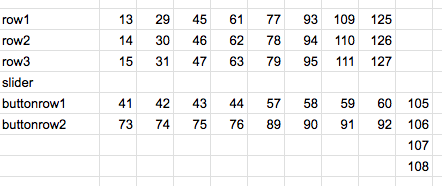Ah, I see what you mean...
The objects won't be much help - the matrix display object works in 'reading order'. So to light up the last four leds the same colour in a horizontal row you could set the length to 4, the start to 4, and use the colour off attribute to determine colour.
Or to light the first two rows of leds the same colour you'd set length to 16, start to 0...
But this won't work for a vertical row, it's just the way the objects work.
The table values only come into play when you want to have the lights change colour to reflect a setting being on, or whatever. It's binary - if the corresponding element of a table has no data it uses the off colour, if there is data present it uses the on colour.
I think it could be done, but I'm not sure how to adapt the objects to do what you want. I'm no coder, I just like fiddling... The code you highlighted in the pic above is the map of note numbers for the knob leds. The bit of code that actually sends the midi to the controller is in the k rate section, line beginning 'midisend' (I think, I'm not at the laptop).
If I ever think of a way to do it I'll let you know, would be useful for me too!