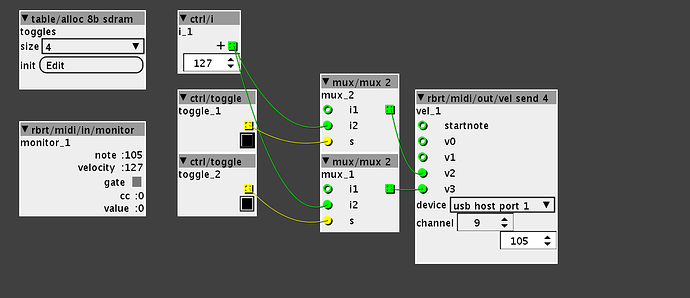Why did you connect the trig inputs of objects 'note_2' and 'note_3' to 'blue' signals ? Maybe you should rather connect them to the "==1" and "==2" objects.
Launchcontrol XL Led Feedback
I think you could benefit from using tables.
You should probably check some of rbrts objects for this.
I am basing this on Blindsmyth comment form here:
Its along time since I tried it but it made it alot easier to work and didnt need to many objects.
And you can probably also make presets if you want 
Yes as jaffa pointed out @rbrt has created an amazing collection of objects for dealing with midi in/out, tables and feedback.
In your case the velsend is nice. Try this it should work on user factory mode 1 if you change the midi channel to 9.
The thing with buttons is they correspond with the note/cc value they send. In this case solo is note 107 and record arm 108 which translates to axoloti values of 43 and 44 (as in the example @SmashedTransistors posted.
p.s. the table is not needed but can be helpful if you want lots of toggles with your midi buttons.
Thanks, I reproduced your patch exemple as I could not download it but I only get the Knob Led to turn off and on, by themselves of by group of 2 or 3 in vertical row. My usb controller is used on port1 as my whole patch is. It doesn't work on channel 9
launch led.axp (2.8 KB)
The launchcontrol uses channels 1-8 on user slots 1-8 and channel 9-16 on factory slots 1-8.
I made this for the factory slots 1 to make shure we have the same notes and ccs, because user modes can be changed with the editor.
Yes with this object you can controll the lights of the vertical row, the device, mute, solo and rec arm button.
For all other buttons you need the corresponding note / cc as pointed out in this map of spacelordmother
https://sebiik.github.io/community.axoloti.com.backup/uploads/default/original/2X/7/7cb263608a149cb6650244c98c8f7822fd5f1065.jpg
the cc part you have to add yourself.
actually I can't use the factory template as I'm affecting different channels to some of the controls (part of the Launchcontrol XL is for the axe and the rest for a nord modular connected to the Axo output.)
But when I tried with the factory template on channel 9, I'm getting the same thing, note 107 and 108 are lighting the row of knobs 7, 107 is affected to Pan/send b and 108 to send b /send A
When you used my patch the lights of row 7 light up? I tested it on my Lcxl and it worked vor the side buttons.
Yes that's weird, I don't know if I can do some reset on my Launchcontrol XL
anyway it's ok for now, I have a visual feedback of the switch position for my show in two days.
I'm gonna keep it like this.
In the mean time I saw this, maybe it would be simple to send a sysex.
"Toggle button states
The state of buttons whose behaviour is set to ‘Toggle’ (rather than ‘Momentary’) can be updated by System Exclusive messages. This is done using the following message:
Hex version F0h 00h 20h 29h 02h 11h 7Bh Template Index Value F7h
Dec version 240 0 32 41 2 17 123 Template Index Value 247
Where Template is 00h-07h (0-7) for the 8 user templates, and 08h-0Fh (8-15) for the 8 factory templates; Index is the index of the button (see below); and Value is either 00h (0) for off or 7Fh (127) for on. Messages for buttons not set to ‘Toggle’ will be ignored.
Multiple buttons can be addressed in a single message by including multiple Index-Value byte pairs.
Indices are as follows:
00-07h (0-7) : Top row of ‘channel’ buttons, left to right 08-0Fh (8-15) : Bottom row of ‘channel’ buttons, left to right 10-13h (16-19) : Buttons Device, Mute, Solo, Record Arm 14-17h (20-23) : Buttons Up, Down, Left, Right"
Though my objects work with factory bank 1 so might not help.
I translate the controls to different channels and ccs inside the axoloti and just keep the launch control on the default.
mighty be a better approach, I will do that. I was not sure I could translate the launchcontrol XL to another channel and output it to the midi din. I'm gonna take a look at your object. thanks
Yeah, axoloti is good with midi.
I put together a quick patch showing the sort of thing I do to translate. it's got some modded midi input objects that have channel selection added, that can be useful as they aren't affected by the channel selection in the patch settings.
launch control translate.axp (14.9 KB)
Hey @Blindsmyth 
Just wanted to ask you about your experience with Launch XL and connecting with Axoloti.
I have Launch XL, Launch and Launch Key Mini. And I am having too much issues with connecting them to Axoloti.
Explanation:
I have a perfectly working patch and then I want to add some midi control of the patch, using the Launch XL and some LED feedback for some buttons. it seems to work a little bit, but it gives me sooooo many disconnects, the patcher disconnects, like every 20 seconds to 5 minuts when Launch is connected to Axo.
and they all works completely perfect with Pure data, sending litterally thousands of messages to and from it a second and not a hick up or disconnect. Ever......
But as soon as connected to Axo the problems start.
I do use a powered USB hub and I don't see Axolotil Log show SV and the VDD in red. So I am fairly confident that it's not because of power issues.
Problem is, that all the midi controllers I have is from the Launch series, so I can't test if other controllers works better with Axo.
So are you still using the Launch XL with Axo? Or you went other ways, with better results?
Any feedback is welcome as I am really frustrated about never being able to have some proper interaction with my patches using knobs and buttons.
The launchcontrol (without XL) seems to be pretty stable. However it sometimes disconnected when using a cable without ferrite bead.
With the Launchcontrol XL I think I have disonnects from time to time. But somehow for me this is not that important because I always work towards a playable version of my patches and then upload so I use the boards standalone. Even when its crashing the patch will still be running and I can still use the controller.
It's also that there are so many bugs with the software that I just got adapted. So I cannot really tell you how often it's crashing, but in general yes it happens to me too!
So what you can try anyway is use a usb cable with ferrite bead or order some for your existing cables:
https://www.amazon.com/VSKEY-Anti-interference-Telephones-Equipment-Appliances/dp/B075G2P5SW
Thanks for the reply 
Ok, so I am not the only one. It disconnects all the time when a midi controller is connected and once it's disconnected, I have to physically disconnect the board from the computer and connect it again wait a 10-20 seconds for an error message to appear then I can connect the board again.
And then when doing these disconnects and connects, if you are sending midi notes from Axo to externals synths and you disconnects while a note is being send to a synth, the synth will be stuck with a note on and I have to reload patch on the synths too.
So the disconnects just creates a whole series of side problems and having to load patches on all synths and reconnect/disconnect Axo every few minuts is frustrating.
Ok that sounds annoying you are sending notes from your computer via axoloti to the synths?
I am sending notes from Axoloti to computer and then I use an app called MidiPatchbay to send the midi data to the right synths. I avoid connecting anything directly to the Axo, I send all the data to the computer and let the computer and Midipatchbay handle the routing instead.
That's what I am doing now. I also used regular midi cable before, but scenario is stil the same, if it disconnects from the patcher, I have to physically disconnect the board, reconnect it again, and doing those steps leads to the hanging midi notes issue.

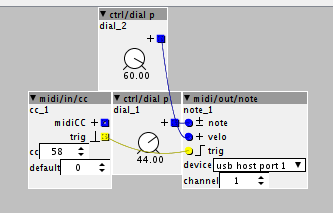 try something like that:
try something like that: