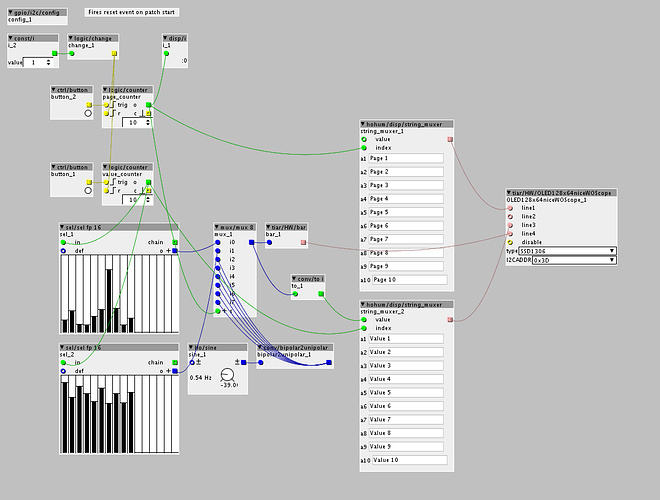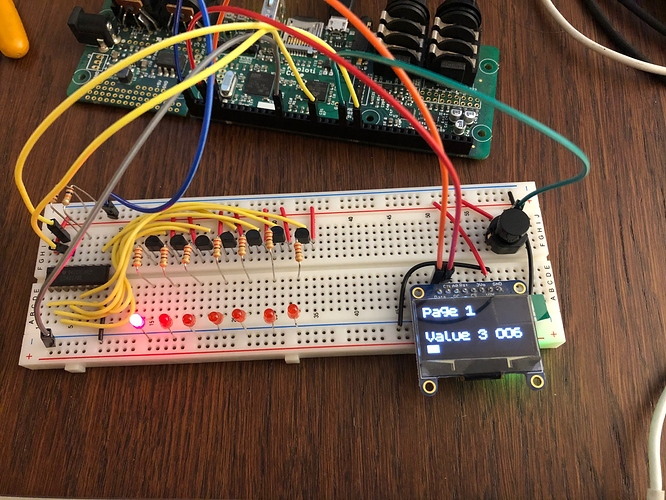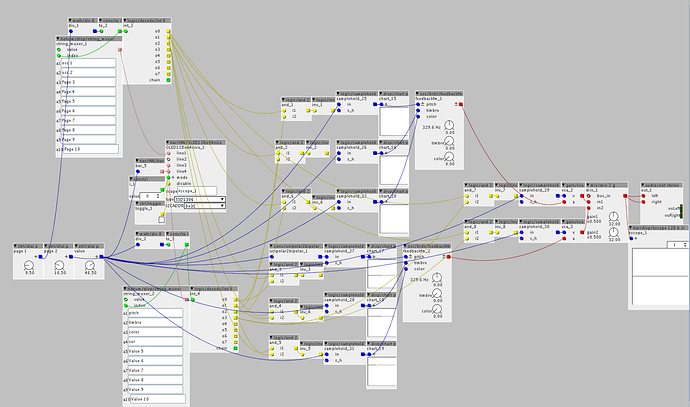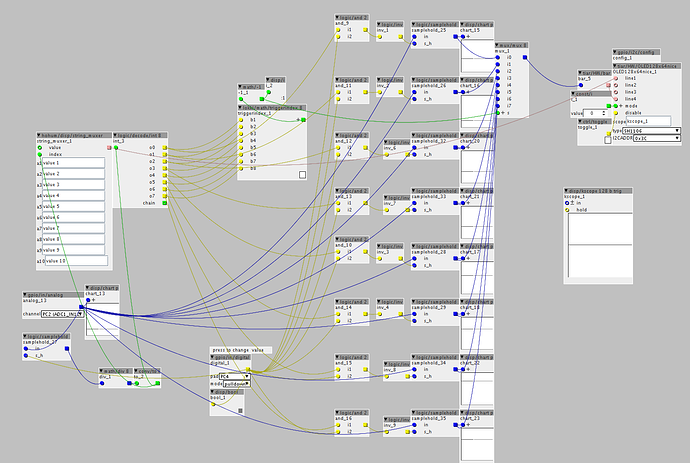I got it kinda working. It detects whether the max of a parameter is 134217728 (in which case it's a dial or slidebar) and otherwise sets itself to a bit-wise updating.
When a dial gets selected, it updates the value of the "mod" control, so you see it's current value.
Then you can use the "mod" control to change the value of the selected dial directly.
When a "not-a-dial" gets selected (anything that doesn't have a max value of 134217728), the operation of the "mod" control changes. Now, the "mod" control sets which bit is being read from the current selected parameter (bin16 / bin32 / toggle / momentary) and when changing the bit-readout it updates the "set" control to the currently read bit value (off/on). Then you can use the "set" control to change the currently selected bit value and move to the next bit using the "mod" control.
Note though, that while momentary and toggle buttons only show 1 bit, these are actually 32bit.. so you can actually place a high-bit on the (for example) 4th bit, setting it to 16... Not sure if I can figure out a way to prevent that..
for the case of the selector-type controls.. can't fix these yet..
ps. this patch is a "proof of concept" that could be build upon.
central controller.axp (6.9 KB)