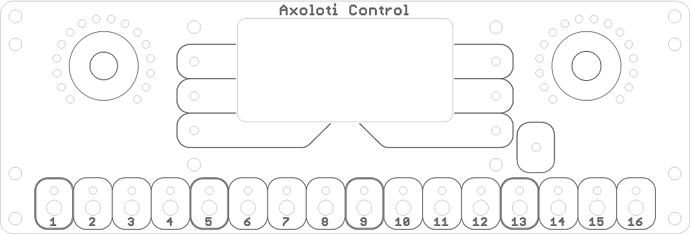I hope this is not considered subversive activity, but I've been spending a couple of nights getting the Axoloti firmware to run on an Audiothingies P6. While I have an Axoloti Core and will put it to good use as well, the P6 has the advantage of having a nice user interface and case ready made, so I feel it will be great for small synth or MIDI processor experiments.
The modified firmware can be found on my github page (it's on the p6 branch of a fork of the main Axoloti repository). (It's work-in-progress, so I'll be rebasing and modifying it from time to time). Since they use the same basic processor (STM32F4) the amount of porting is minimal, and mostly concernes the different peripherals used in the P6 compared to the Axoloti Core. (CPU-wise the Axoloti Core uses an STM32F427, but development was started on the STM32F407 used on the ST DISCOVERY board, and the P6 uses an STM32405).
So for it mostly works, but of course things that are related to Axoloti Core specific hardware don't work. (The P6 has no SDRAM or SD card slot, no audio input, and no USB host connector. The DAC is different, but luckily it was fairly easy to piece together a driver from the various DACs supported by various incarnations of the Axoloti firmware which are still in the repository.) Patches can be uploaded (and stored in flash), and run with no problems. Uploading firmware needs to be done by putting the STM32F4 in DFU mode, as the Axoloti normally uploads the binary to SDRAM first (which the P6 doesn't have) before flashing.
I'm working on a couple of Axoloti objects that will be enable the use of the LCD (a standard character based LCD), and the buttons, encoders and LEDs. The onboard I/O on the P6 is connected serially using a couple of 74HC595's (for inputs from the buttons and encoders) and a 74HC165 (for the LEDs). As can be seen in the picture, the LCD driver has reached some form of basic functionality. The P6 also has a small onboard serial EEPROM which can be used for patch storage which I have not yet gotten around to writing an object for.