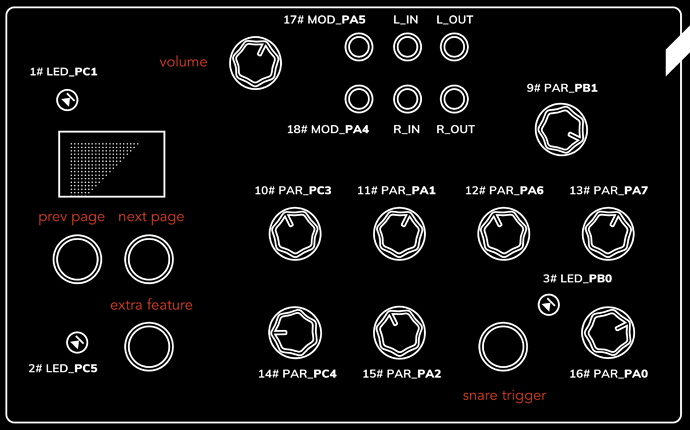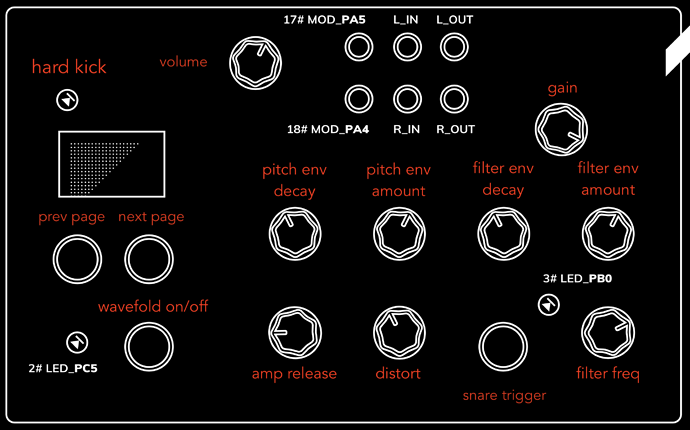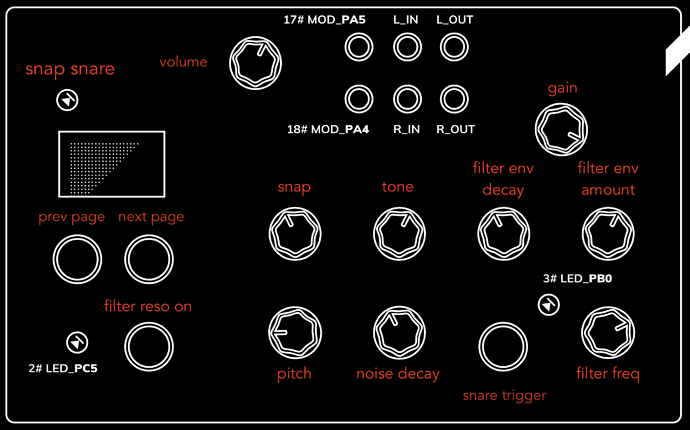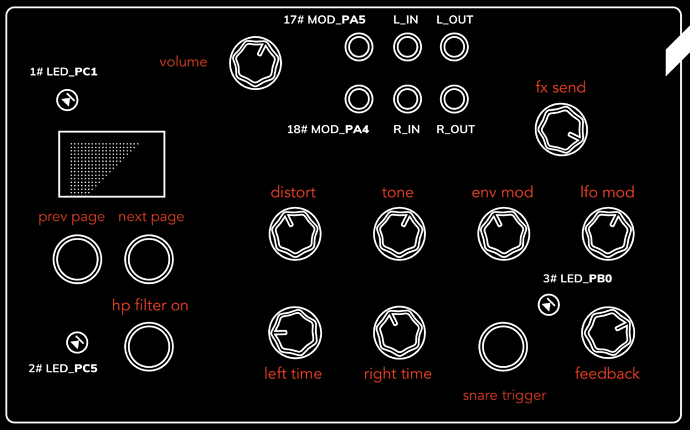hyper perc is a kick & snare machine with distortion and a 'hyper delay'. It is made to be controlled by the Hohum Labs Axoctrl.
available for download here: hyper perc axoctrl.axp (53.8 KB)
Originally I wanted to learn about creating a menu system by using just a few knobs & buttons. I was making a patch to try making a menu system. It eventually turned into this percussion machine that I wanted.
The hyper delay is a really short delay that only goes up to 85ms. The delay time can either be modulated by the envelope follower (before distortion & delay), and by a quick LFO. It also includes a distortion section with tone control.
It's called hyper perc because there are a few videos that shows you how to make a percussion/snare sound like the ones you heard in hyperpop music; a kind of music that become popular recently with artists like 100 gecs & SOPHIE. A lot of percussion in hyperpop are tonal & spatial, and a short delay with high feedback will produce a tone out of any sound while also giving the sound space.
the demo video below uses the iPad to sequence the kicks
listen in headphones or good speakers
UPDATE: here's a guide
the hyper perc has 3 pages; hard kick, snap snare, and an FX section called hyper delay
- the kick can only be played with midi channel 1
- the snare can either be played with midi channel 2, or with the snare trigger button
- every page has an extra function by pressing the extra feature button
here are what all the buttons & knobs do in each page
hard kick
- the oscillator is from Mutable Instruments Braids Sinefold oscillator, so you can change the wavefold amount if needed in the patch.
- the kick will sustain just like 808 bass if you hold down a note.
- there's also a glide function to imitate gliding 808 bass. the glide amount is only adjustable in the patch.
- it can only be played through MIDI Channel 1, but you can change the channel number in the patch.
snap snare
- the snare is from Mutable Instruments Braids Snare oscillator
- the snap function is a short pitch envelope amount that you can apply to the pitch. adjust the envelope decay time if needed in the patch.
- if you could barely hear the snare, try turning down the gain of the kick
hyper delay
- this page is an effects section that contains distortion with tone control and a short stereo delay called 'hyper delay'
- the distortion goes before a limiter that sends the drum sounds to the delay.
- the delay goes up to only 85ms, but you can adjust the delay time with the two knobs on the bottom left.
- shorter delay times with a high feedback creates a tone. use the feedback tone and experiment with how it sounds.
- the delay time can be modulated with an envelope follower in the patch. the envelope follower signal is the top bar of the volume meter on the screen. set the 'env mod' to middle position for no modulation.
- the delay time can also be modulated by a quick sine LFO. you can adjust the LFO rate by yourself in the patch by adjust the sine LFO object (drj/lfo/sin_4_p)
- the tone control is actually a parametric EQ. you can adjust different settings like EQ gain, resonance/width, and frequency in the patch with the BiQuad filter object (sss/filter/BiQmd).
- pressing the extra feature button turns on a high pass filter for the delay. in the patch it's a stereo filter (sss/filter/endBand) and you can adjusts its settings like high shelf freq or low pass freq in the patch.
plans:
1. polish the patch to make it look tidier
2. add external input
3. turn the 'fx send' into a 'dry/wet'
4. switching out the snare to another instrument
5. trigger the kick and snare on the device instead of just the snare