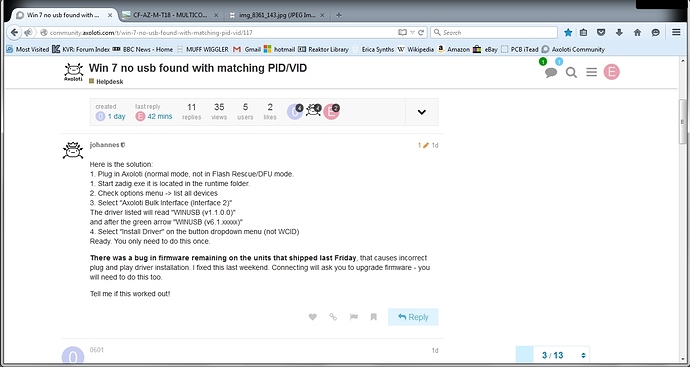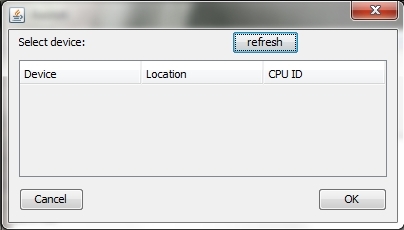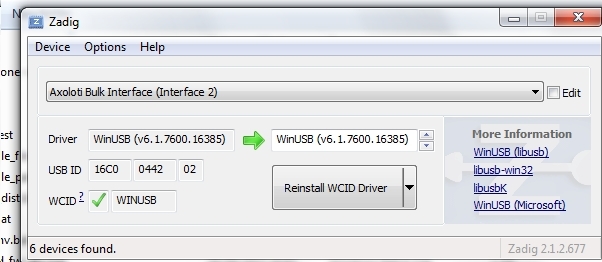hmm, Im a bit puzzled... as Zadig can see it.
lets try the following.... lets switch it to the libusb driver, to do this:
- start zadig, select bulk interface
- the button (in your picture says reinstall) , has a drop down, drop this down to install libusb.
- this will use the libusb driver, rather than the winusb,
- try Axoloti again.
(id also at this point, just to eliminate possible conflicts by unplugging other USB devices you have attached, and directly plug in Axoloti to your PC, not via a hub... just to start eliminating any other possibilities)
Im assuming you have installed Axoloti 1.0, and the associated runtime (not one of the pre-release versions)
the other thing we could test, is to see if the board is correctly loading in DFU mode (=Rescue mode)
this is detailed in the 'Advanced Installation' section in the Installation on Windows.
I don't think this is necessary, as Axoloti is being seen generally by windows, but it may prove interesting, to see if we can connect to it in this mode. this would open up the option of us installing the 1.0 firmware on, and the deleting the 'offending' registry keys.
but lets see if libusb works first, to prevent this registry hacking.