ok, Ive found the issue...
it looks like another change has been made, that means it operates a bit differently now from how it used to work, and how I described it... I will update the other thread.
now it works by explicitly loading as an object from the object path, and you cannot give it an explicit path.
so you can see Ive added /Users/kodiak/Documents/axoloti/objects to my search patch
I then have saved my controller object in
/Users/kodiak/Documents/axoloti/objects/controllers/test.axs
what seems to have changed is that we can now no longer load objects with fully qualified path names,
at this stage I'm not sure if this is a bug or not, but for the next release this is all changing anyway,
so im not going to 'loose sleep over it'
sorry, I didnt test it earlier, but not been using them since I got a Push 2, so hadn't noticed it had stopped working the way I had originally done it.

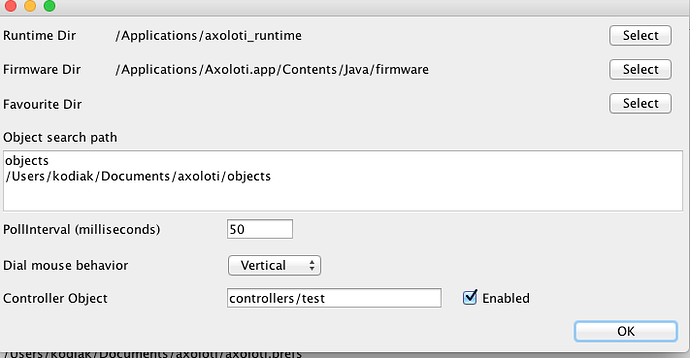
 Thanks for claifying it. Soo.... Create a folder and save ONLY the controller object inside that folder and refer to the folder not the patch itself. CHECK
Thanks for claifying it. Soo.... Create a folder and save ONLY the controller object inside that folder and refer to the folder not the patch itself. CHECK 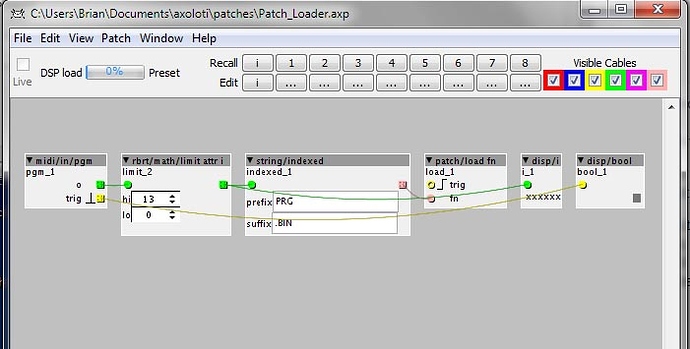
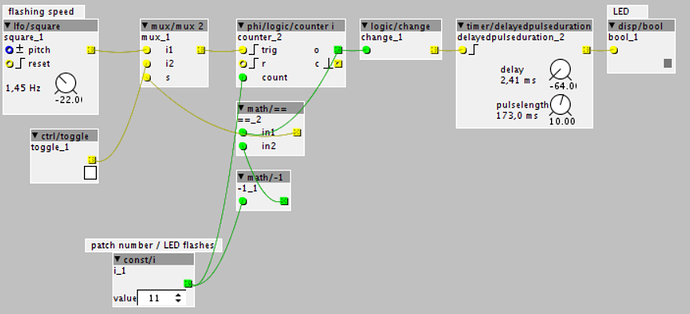
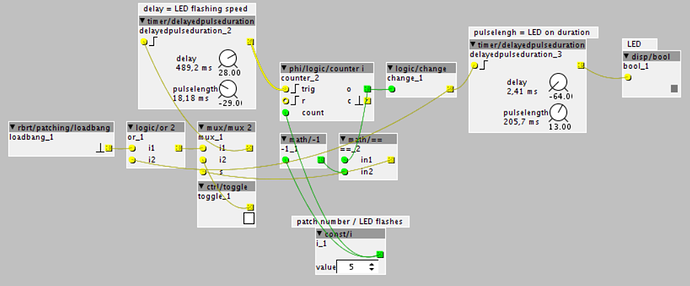

 good luck
good luck