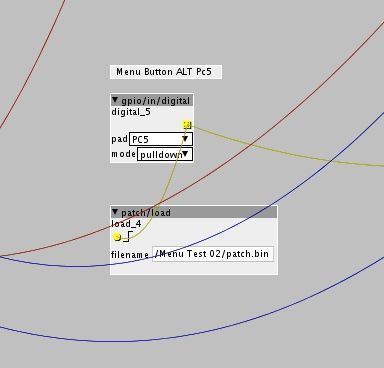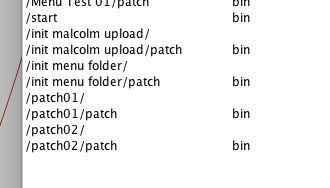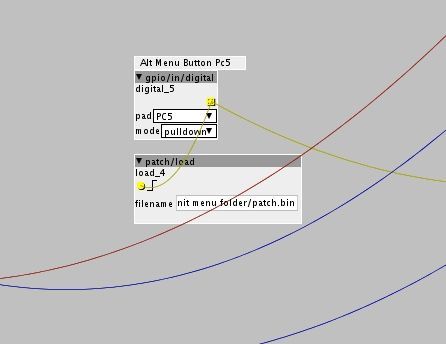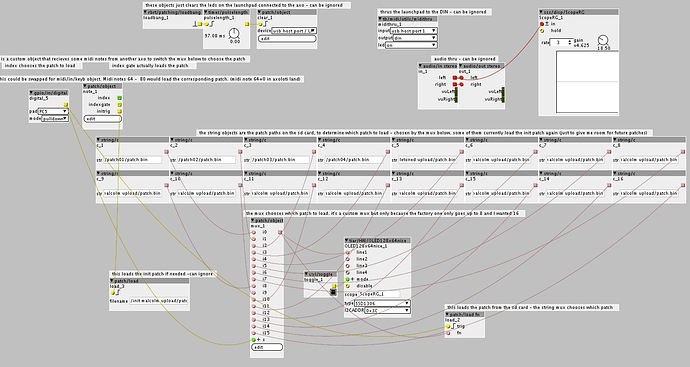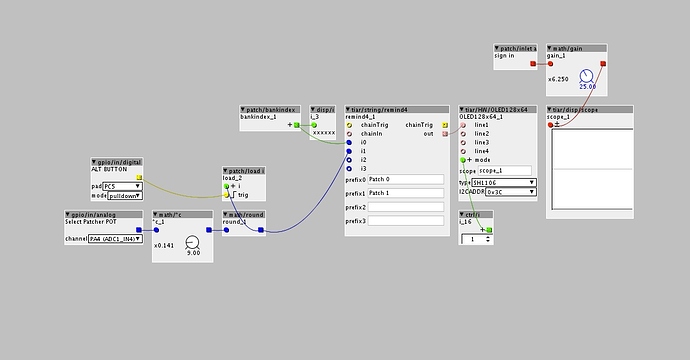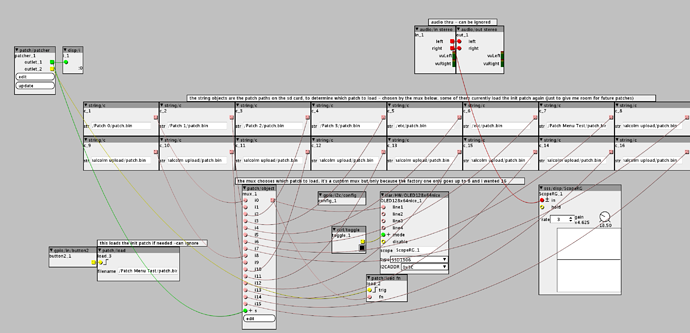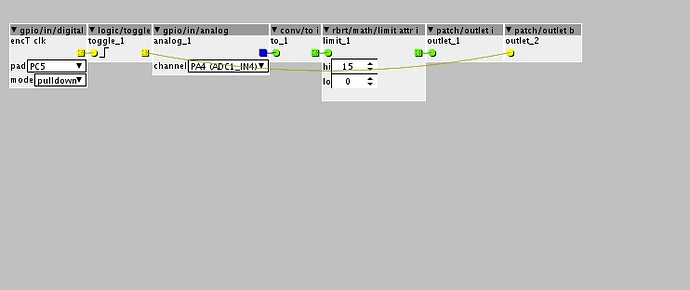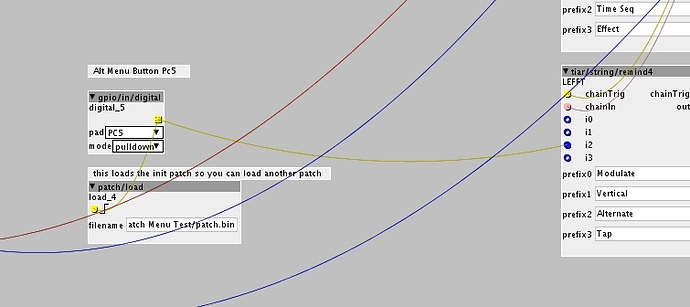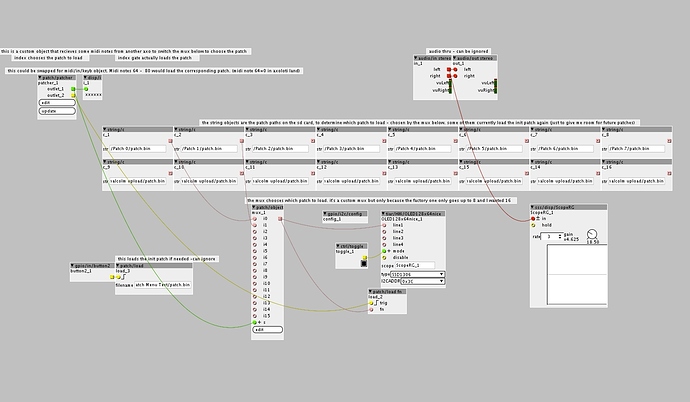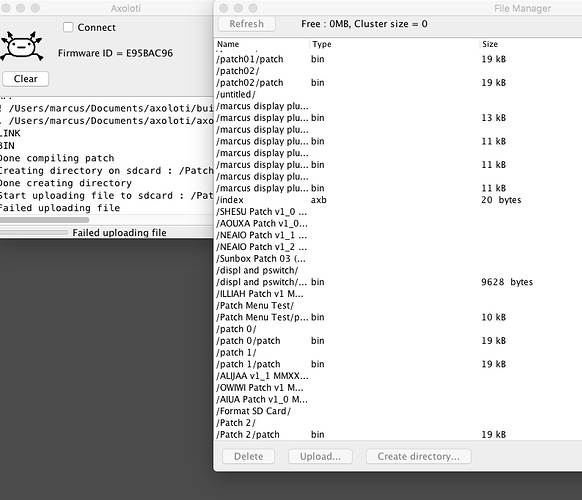Hey Axo Community, Ive always been a one-patch at a time, but now am looking for a clear guide for the SD Card Patch Bank. To store and scroll/have access to multiple patches stored on SD. Perhaps a menu on the OLED. I’ve read a few threads and gotten rather lost with the bank. Has someone explained this clearly?
SDcard Patch Bank
This post by Matt https://sebiik.github.io/community.axoloti.com.backup/t/tutorial-how-to-change-program-on-axoloti-from-external-controller/969/22 is how I manage patches, it's very easy to implement and faultless for me so far, all thanks go to Matt.
Basically you have a patch that uploads at startup (he calls it init Malcolm, downloadable in the post) and that patch acts as a repository for all your Patches, in my case I scroll through them on my oled using an encoder and click it to select, Matt from memory uses midi CC's...hope this helps, it worked out awesome for me
Using controller object to switch patches
Thanks Reubenfinger, I tried the Init Malcolm a few times, couldn't get it to work, will take a break and try again
What in particular is causing you trouble?
In the string boxes 1-16 you replace /malcolmsniece upload/patch.bin or /init malcolm upload/patch.bin with your patchname.
so say you had a patch called sunbox and another called tigerbox you would have:
/sunbox/patch.bin in slot 1 (Stringbox 1) and
/tigerbox/patch.bin in slot 2 (Stringbox 2)
to choose between them you need to trigger an integer and a bool, in my case a clickable encoder where the encoder turns to select in this case patch 1 or 2 and then the switch to select. Then all the oled bits and pieces.
Here's how I altered mine: init malcolm upload.axp (14.5 KB)
He's still called malcolm, it is important to respect family heritage.
Thanks, I seem to be getting somewhere. In each patch, with the patch/load, do I put the name of the next patch?
I guess you could do that, the way I have it setup and the way Matt originally used it was that patch/load object returned you to the init malcolm patch:
- Power up Axo,
- init malcolm loads from SD (ie. you must save init malcolm as your statup patch: choose the upload to sd as startup option from the patch menu),
- I select a patch to play,
- I decide to choose another,
- I press the button (in my example gpio in/button 2) and that loads init malcolm from the SD
- Go to 3.
but yes you could load any patch from the patch/load object, but this way you get to choose and don't need to repower Axo
edit: Those string boxes 1-16 in init malcom with the patch/load fn object function in the same way as the patchload object you show above, essentially allowing you to choose 1-16 patch presets
I seem to be able to get the second patch working, but the display turns off. when i click to the next one, its silent. second click back to the second patch.
I'm not sure I follow you there, take a look at my post above and the patch I uploaded above that, This is exactly how I have it set up: A startup patch that contains patchloads for up to 16 patches. then in any patch a means of reloading that startup patch.
If you want to use a different system to that, you will have to explain to me what you want to achieve
you got there before me....
First off you are missing the integer ( the green outlet that says index) that is what selects the patch) the yellow bool just activates that selection
have you edited the patcher? (to the right of your digital gpio in)
if you want to use a button to cycle through the list you will need to use a counter
I seem to be able to scroll 3 clicks until it returns to the second patch. but display is blank and the other patch isnt there.
How exactly are you controlling it? Turning a pot to choose a patch and then pressing a button to load it?
Ok, but how are you using them?
I'm just trying to work out what you meant in your previous message about scrolling 3 clicks and returning to the second patch...
Could you post another screen shot of how you have it hooked up?
I have tried another design and now gotten further, it now switches between patches. But my switching PC5 button and PA4 potentiometer are problematic.
I'm using the PA4 pot to select patch.
And the PC5 button to action/load to go to patch.
It seems to switch around patches, but not correctly... frustrating.
Here is the original suggestion/example tailored to your specific gpios
Patch Menu Test.axp (14.6 KB)
Is the reason you are not implementing this version, because you want to limit it to 2 patches?
If so just use the limit object in the patch patcher to limit it to 0 and 1.
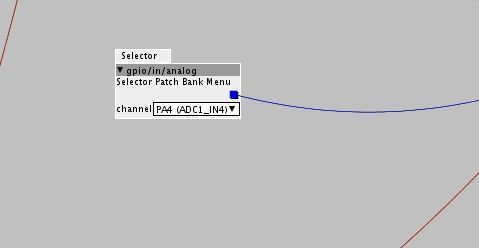
I have it uploaded to the SD, first patch works. but when I click button PC5, it kind of freezes, another click freezes (no sound, and a little glitch on the display), then next click it goes back to the working first patch.
Are your patches named Patch 1 and Patch 2 and are both uploaded to the sd card?
Can you upload the three patches for me to have a look, and have you troubleshooted your pot & switch...ie are they working normally?