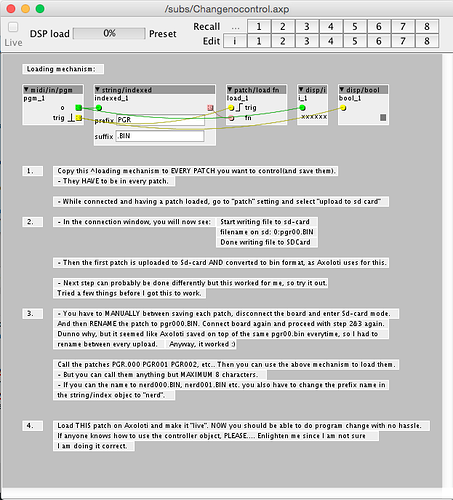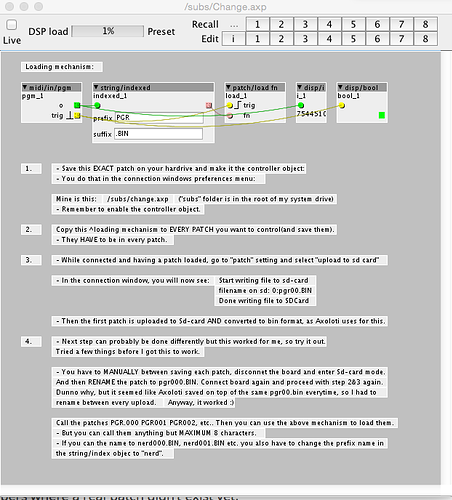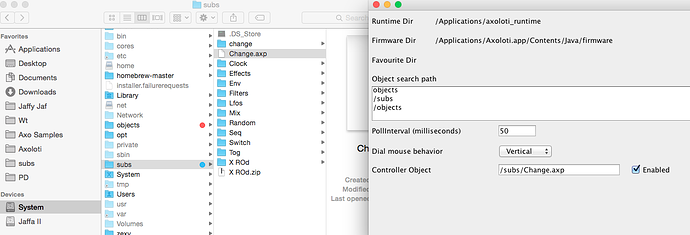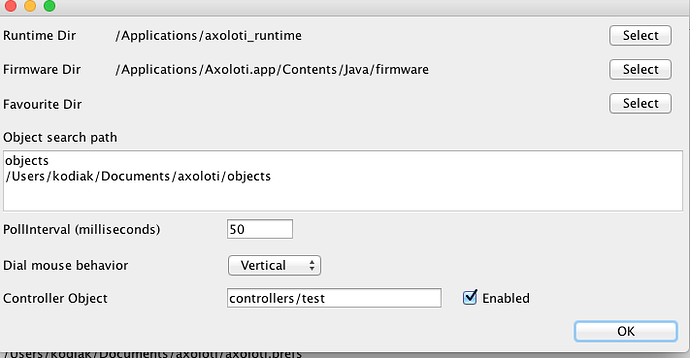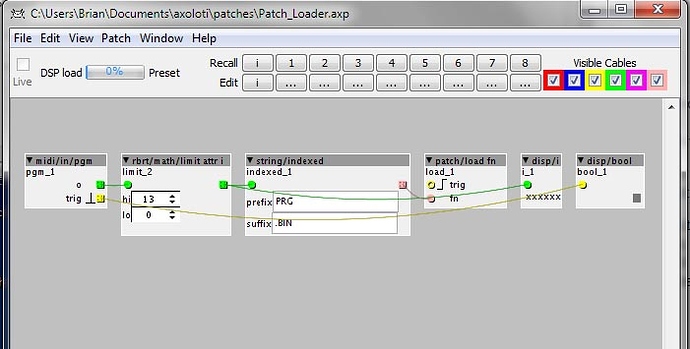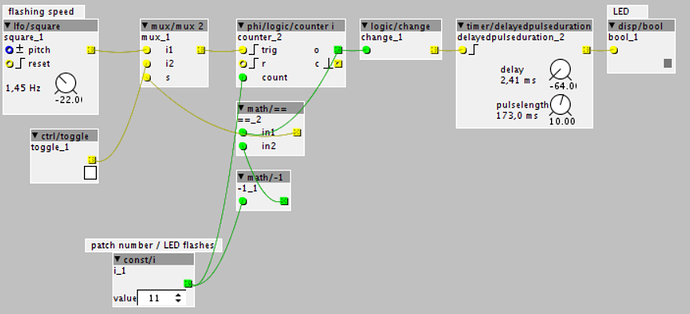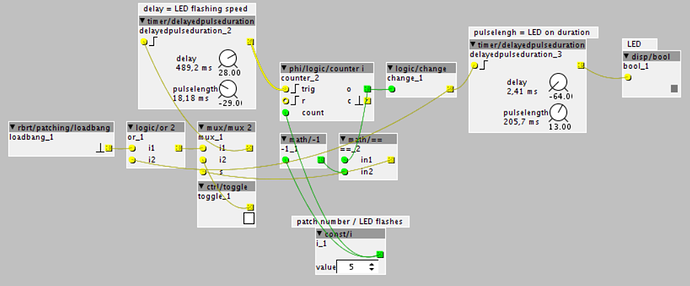Hey guys..
I just got around to changing presets on axoloti last night and thought Id share. I managed to get it working, but it took a few hours though...
I tried many times first using the controller object.. But that doesnt seems to work here or else I am doing something wrong. And my friend have not been able to make the controller object work either. Great idea, just no luck yet....
I tried using controller object for two different things, but it hasnt worked for me in any of those situations. I tried using it for routing the input of axoloti to the output.. That didnt work. Next thing i tried was the pgr change thing and I am not having any luck with this either. a tutorial, maybe in step form, on how to use it would be really awesome...
Anyway.. here is my experience. Tutorial is in the picture and also in the tutorial patch itself. Please let me know your experiences and if you got the controller object to work:
Patch
PgrChangeTutorial.axp (4.9 KB)
TUTORIAL:
ADDITIONAL:
Also in addition to this, I noticed that you can ONLY change between the patches that is actually saved on the card.. If you for example only have saved patches on 000-005, changing to patch 006, will have the effect that you cannot go back to 000-005, with out "unlive" and "Live" again. A solution could be to make a logic counter that ONLY count 000-005 or make some blanc patchfiles with ONLY the loading mechanism inside.. Then you can change away form them again.... THe problem is whenyou ge to a patch WITHOUT the loading mechanism.. then it wont work...