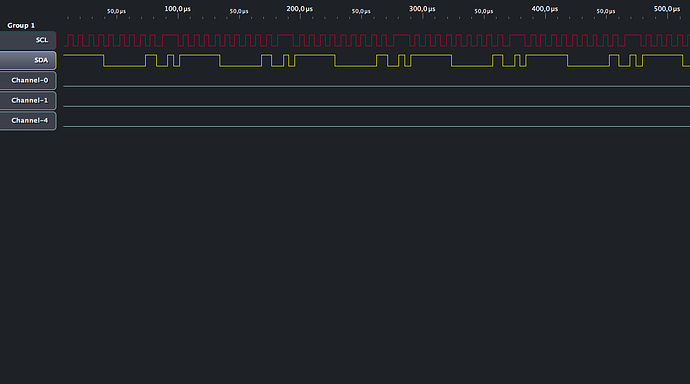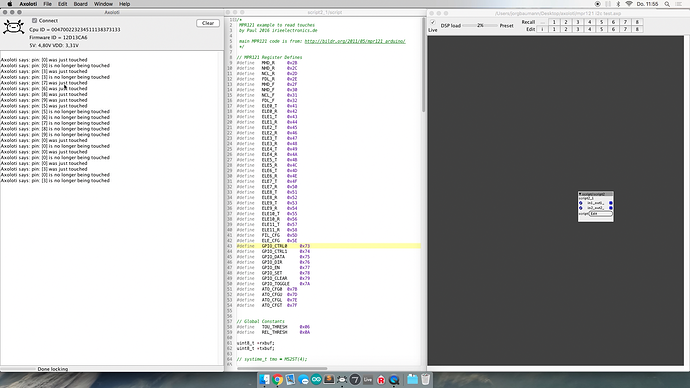a touch sensitive interface (=velocity) would be great. I used a mpr121 ic with teensy to send touch note on/offs & velocity over usb-midi and cv like used by bare conductive touch board. I tried to get the mpr121 running with axoloti over I2C. my coding knowledge are not enough for it and it will take more time.
Here is a link to a mpr121 extension board:
Sparkfun MPR121
BC Touch Board
By the way, a MI cloud clone would be great. I build two for myself, but the sampling time is often to short. maybe a axoloti style can do longer sampling time with high resolution.

 I Build some prototypes with the MPR121 and they work nearly perfect in different situations. I use I2C not the GPIO Mapping.
I Build some prototypes with the MPR121 and they work nearly perfect in different situations. I use I2C not the GPIO Mapping.