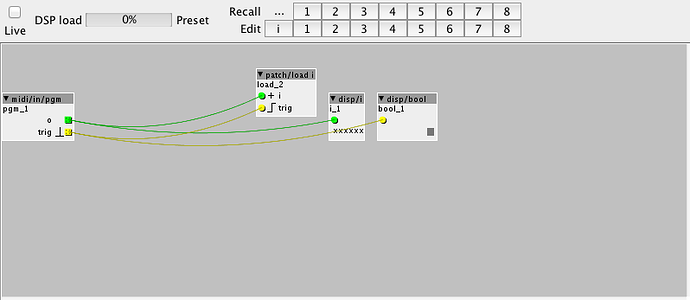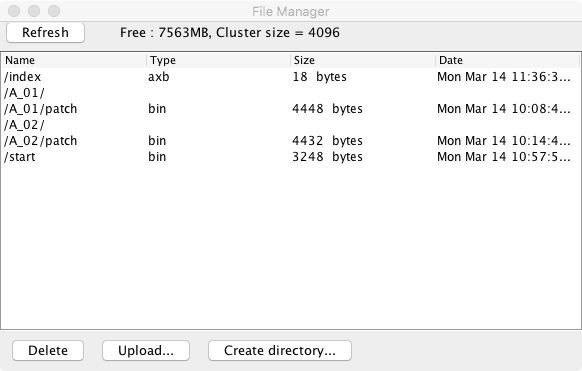Been trying to do this but seem to be having trouble...
I have copied your loading patch @keyman and set it as the start up file on the SD card. I then loaded two patches onto the SD card in a patch bank. When I disconnect the Axoloti I can only load the first patch in the list with a program change. It won't then go to the second patch on the next program change. Can check I'm creating the patch bank and adding patches correctly?
So:
File > New patchbank
Add > A_01.axp & A_02.axp
Save
Upload bank table
Upload > A_01.axp & A_02.axp
Contents of the SD card looks like this:
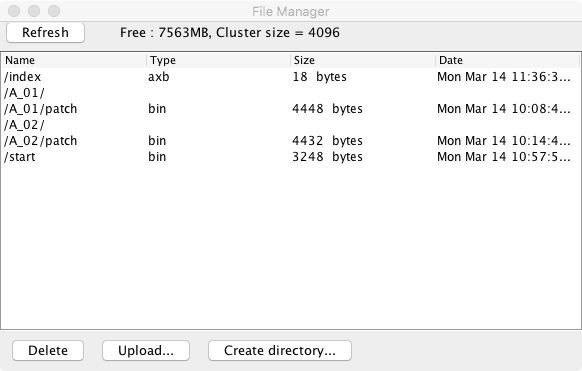
Any steps I'm missing here?