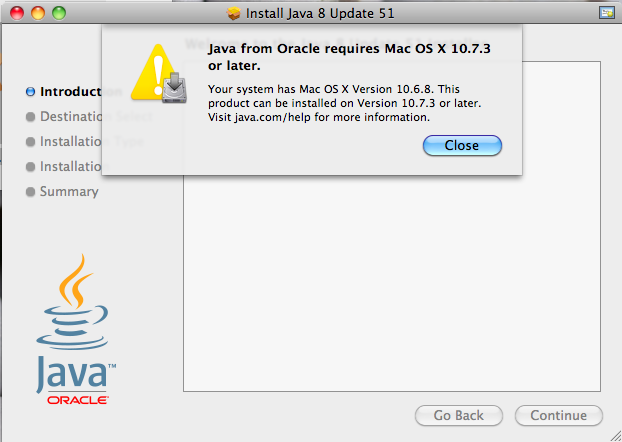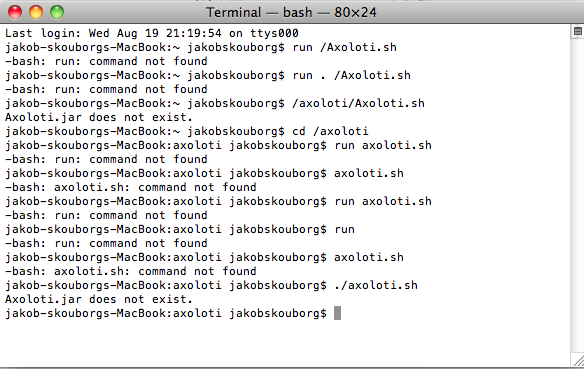Nah, I wouldn't start messing with forcing Java 8 to run, that could have all sorts of consequences, just use java 7 JDK, assuming that will install 
(before you do this, install Java7... you don't have to, but it just means the final step will run correctly)
start Terminal, (Applications/Utilities)
then use change the directory to the where ever you put the download
(lets say for simplicity you put it in your home directory ... as axoloti)
cd axoloti
then type:
ls
it will display something like: (if not your probably in the wrong directory still :))
Axoloti.bat README.md build dist license.txt patches public_key.der
Axoloti.sh archive build.xml doc manifest.mf platform_linux src
CMSIS axoloti.log chibios firmware nbproject platform_osx thirdparty
Contributing.txt axoloti.prefs copyright.txt lib objects platform_win xcode
is thats ok, then type:
platform_osx/build.sh
it will then start doing lots of stuff... and the screen will fill up...
(heres some basic for Terminal, if you have not used it before, http://guides.macrumors.com/Terminal... but there are lots of guides on the internet)
its a bit unfamiliar for non-programmers at first, but actually quite useful skill once you have worked it out.
 Just got my two axos today. Great
Just got my two axos today. Great 

 Since you said it might be possible, I am going to try. I downloaded this one:
Since you said it might be possible, I am going to try. I downloaded this one: