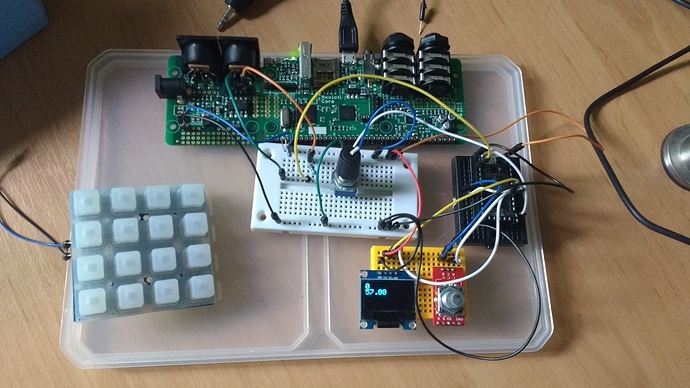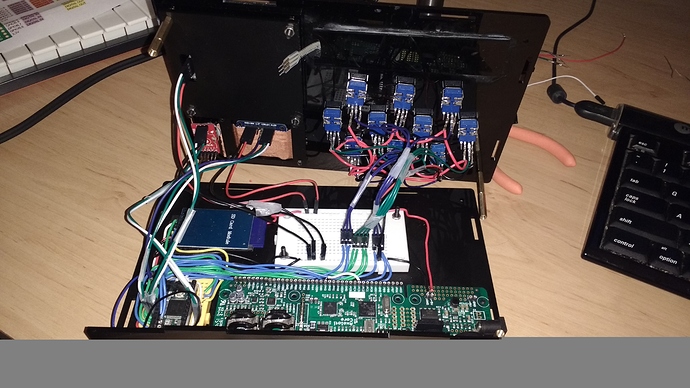May I present the oft mentioned Mongiloti synth currently in progress (and has been for a while now). I thought it better to make a thread for it to keep up momentum.
Features
- One Axoloti (natch)
- Teensy 3.2 for all state and midi control
- Adafruit Trellis for mod matrix (i2c)
- 10 Pots
- 1.3" OLED (i2c)
- Sparkfun RGB lit encoder.
- SD Card for state and preset saving.
- Force Sensitive Resistive strip for anything I want.
Wiring
The Teensy sends CC for parameter control via headers soldered onto the back of the Axo's Midi IN socket. Everything else, including the FSR is wired to the Teensy. All components have been proven against a simple patch and I'm quite happy with the results.
I discovered the Trellis right after the Arturia Matrixbrute came out and I had to have it for a micro-mod matrix.
Software
Back in January I had a very elaborate patch already built. Multiple OSC's, FX and the Mod matrix worked out. I then got distracted building a Midibox and since then the community has moved on bringing out fabulous modules that I just must have included. I also realised that my previous design of having more fixed controls meant the underlying patch would be constraints as well. So the patch was scrapped and the panel design made more flexible. I reduced the knobs to only those controls used for live sound shaping and instead of havibng "OSC1", OSC2 etc, I've got a OSC section with 3 blank knobs. Likewise ENV and Filter sections with just blank knobs ready to be mapped via the Teensy software.
All other parameters, LFO's and FX's and such like as accessed through the menu shown on the OLED along with preset saving and perhaps even mapping controls to save me compiling everytime I reassign a parameter.
One other Brucie Bonus I found was Tinyscope. Again, I found this right after the Korg Minilogue came out and had to have it.
Build Status
Waiting on parts to finish the wiring. There's a stack of wires in this little box and I want it nice and neat. The Teensy software has been started and the patch is empty. Midiboxes aren't good for getting other things done. 
Source
Everything, design files, SVG's, Arduino software and patches will be on Github.