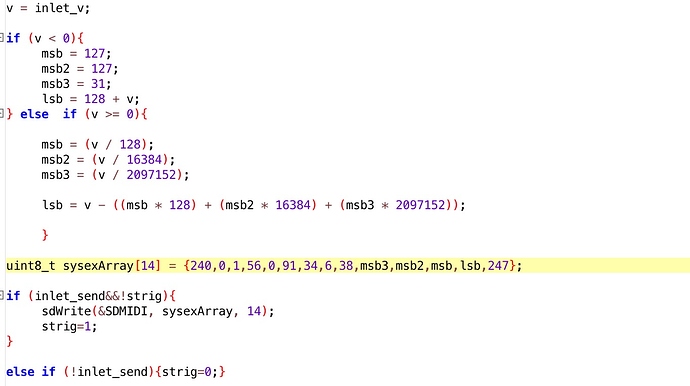does not compile on 2.0:
compiling /home/private/chaocrator/axoloti-2.0.0/build/xpatch.cpp
In file included from /opt/Axoloti/app/api/xpatch.h:21:0,
from <command-line>:0:
/home/private/chaocrator/axoloti-2.0.0/build/xpatch.cpp: In member function 'void rootc::instancecustom::dsp(rootc*, bool, int32_t)':
/opt/Axoloti/app/api/midi_legacy.h:18:44: error: 'midiSendSysEx' was not declared in this scope
#define MidiSendSysEx(dev,port,bytes,len) midiSendSysEx(dev,bytes,len)
^
/home/private/chaocrator/axoloti-2.0.0/build/xpatch.cpp:172:2: note: in expansion of macro 'MidiSendSysEx'
MidiSendSysEx(MIDI_DEVICE_DIN, 1,sysexArray,13);
^~~~~~~~~~~~~
/opt/Axoloti/app/api/midi_legacy.h:18:44: note: suggested alternative: 'MidiSendSysEx'
#define MidiSendSysEx(dev,port,bytes,len) midiSendSysEx(dev,bytes,len)
^
 ). Somehow no sysex was arriving.
). Somehow no sysex was arriving.