not really... its very predictable behaviour
i can run the 8 track patch 20 times in a row and its absolutely fine.
but if I load another patch, run it
then load the 8 track patch, it will crash.
but, try to run it again a few times ... and it will start working every time again.
what Ive also noticed is, if I run the LFO slow initially so its done one trigger of each player sequentially,
then after that I can turn up the LFO to ludicrous rate and its works fine.
as stated previously, it the kind of initialisations phase that looks like its got a bug.
(Id guess perhaps that initial buffer is possibly not ready or something like that... possibly because IO has been done to load another sample... whats interesting is that after the initial read, its seems to be ok)


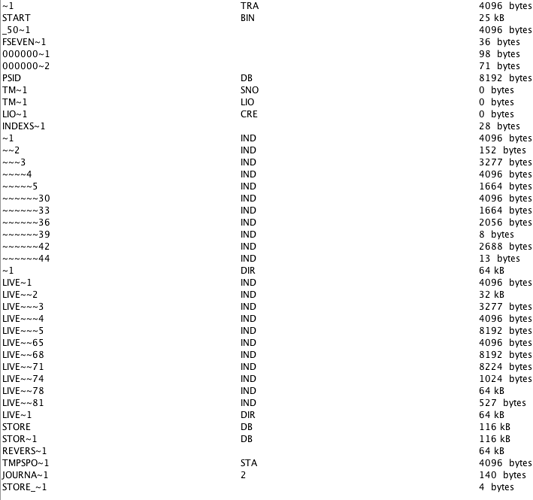


 i can get it to run sometimes as it is now but its not usable at all takes to much time to get it running.. so would love to test the "beta" of the updated version
i can get it to run sometimes as it is now but its not usable at all takes to much time to get it running.. so would love to test the "beta" of the updated version