screenshots don't help, if you send me patch + samples I can try it out.
( I don't have time to start building patches, and converting wav files - sorry)
how big are the samples? have you tried smaller samples?
important... did you test your SD Card, check the SD card performance thread, check you are getting similar to those reported there - could be a bad sd card.
I assume you are always getting the same error, i.e. it disconnects
did you replace the objects? also you probably need to take the streamer.h file as well.
(I don't know for sure as not checked code)
are you finding sometimes it runs, sometimes not... if so Id suspect its the previous issue, you will find out the issues I had , prior to the fix,in the above thread.
from memory I had at least 12 running I last tried this, using the latest build of the software, but it was of the same sample.

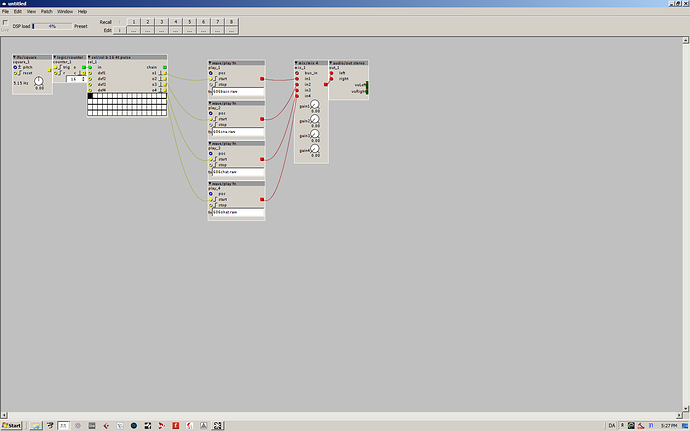
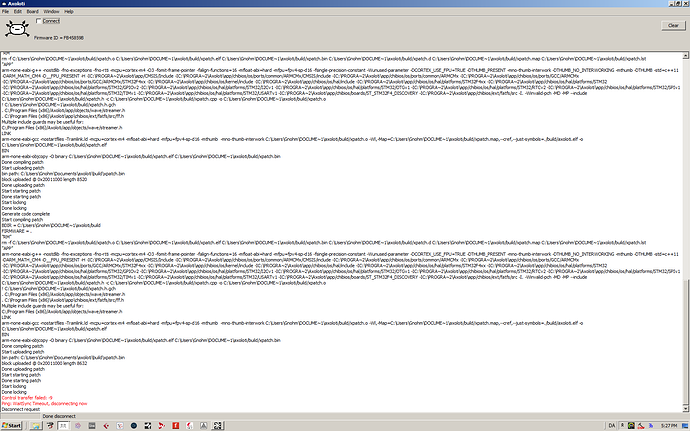


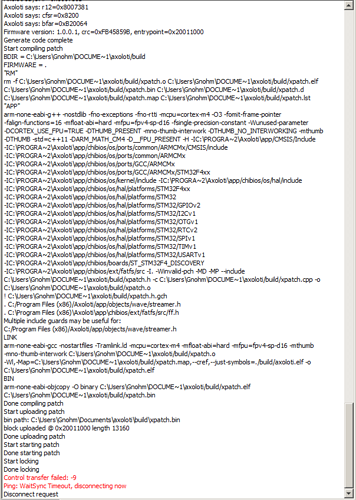
 thx guys now im happy again
thx guys now im happy again