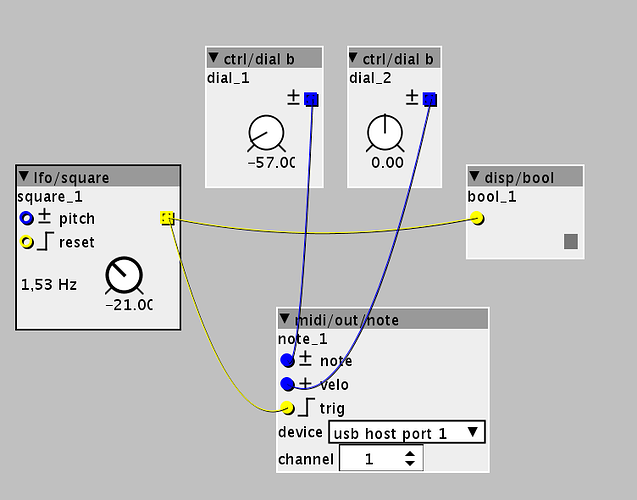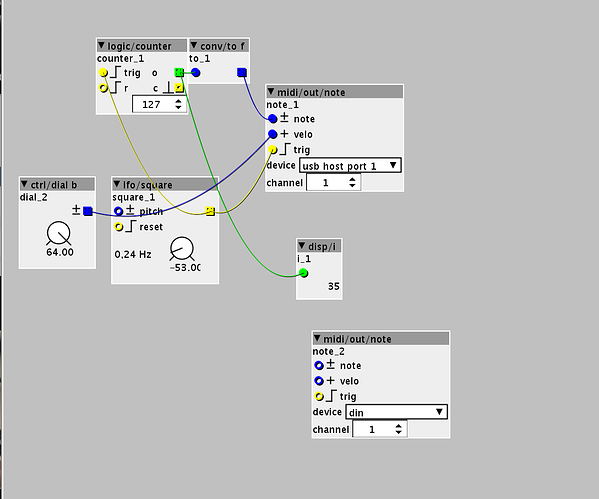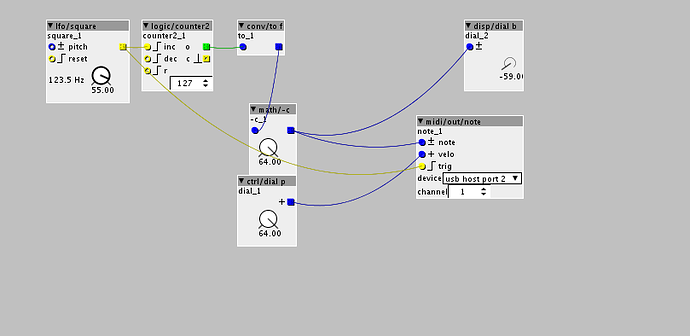Live MIDI remote script is probably handling the LEDs in that case?
Launchcontrol XL Led Feedback
No Live is just Acting as a transmitter of midi data from Axoloti to the Launchcontrol in order to test If I have Axoloti's output and the pads I want to enlighten (haha) accordingly.
yeah, it was a long shot... but sometimes the simple things are the things that trip us up.
its a bit odd, if your receiving data, then its obviously connected.
I've checked the LCXL programmers guide, and it says it only has one port, so if its connected for input, then there is no reason output should not work.
when we send data, we basically send 5 things (e.g. note on), midi port, midi channel, note on, note number and velocity. given we do this the same for all devices, and it works, Im confident our 'format' is correct.
Im assuming one of these the LCXL is thinking is wrong , and hence ignoring. (hence my above post, and suggesting trying other ports)
the only thing I can think of at the moment, is trying to send lots of different data to it, to see if anything reacts, if it does, that might give us a clue as to what is happening, and what the LCXL is filtering, or more importantly not.
you can send sysex in custom object using the firmware 'api', see my Push object in the community library (hint: display) . we don't parse incoming sysex
there is no generic object, and I think it would be hard to do one that would be both useful, and not potentially cause performance issues. ( I think max/pd is one of the few music apps I know that allow sysex parsing)
Ok thanks for the suggestions. I'm trying to send it lot's of differen Midi Notes with Lfo but I get this quite quickly:
Axoloti says: usbh_MidiSend3 : ring buffer overflow
That's not a good thing right?
Oh and I don't want to touch Sysex and I also don't see the reason why. I've programmed the LEDs perfectly with Max for Live so there is no reason it should not work with Axoloti...
Patch Launch Control Led with logic counter
Oh when I set the Lfo really low there is no Overflow...but when I start twaking things the overflow comes again.
Update: I have to be really careful with how much I send. I get this Overflow message quite quickly. Once it is there it comes all the time. The only way of getting back to normal is disconnecting the controller unpluging axoloti, reconnecting and then reconnecting the controller.
That makes it quite hard to send lot's of different messages...
yeah it will overflow if you send faster than it can get the data to the connected device.
we have to buffer the messages to send out, and we can obviously only buffer so much, as it take memory.
(always a trade off with limited resources, so I think I've set it pretty low at the moment, which has been ok)
send the data slowly, what you want to do is just send every note at a constant velocity, and every CC with a set value (both according to what you know is a visible colour) , then just see if anything lights up, as long as you don't send a note off, then it doesnt matter how long it takes to run.
if your still getting buffer overrun, try a different midi port (e.g. usb host port 2)
if its not working at really slow rates, then this could be an indication that the other side is not reading it... though we still have no idea why 
I just fed it values manually, really slow and it still got the buffer overrun on all four ports.
How can I send notes without the note off?
Ok little update:
I got a used Launchpad Mini MkI today and it's the same problem here. Sending Midi from Ableton works, from Axoloti not.
I tried to do a test run with the Launchpad since it's only Midi Notes I have to check with that one but I get the Buffer overflow all the time, also when I set the Lfo really slow.
This is my test patch:
how can I turn of note off messages? I think I have to go really slooooow when testing so it indeed it seems more practical to get rid of note offs. I don't want to sitting here staring at that thing all night waiting for lights...
Furthernmore: Here is an example of the LCXL in use with something other than a pc:
http://expert-sleepers.co.uk/fh1usermanual.html
The creator mentions that for the Novation launch series devices have "special support". Maybe a hint that they react differently on Midi input then other controllers?
P.S. this is what I Axoloti tells when connecting the LP mini:
Axoloti says: USB Device Attached
Axoloti says: PID: 36h
Axoloti says: VID: 1235h
Axoloti says: Address (#1) assigned.
Axoloti says: Manufacturer : Focusrite A.E. Ltd
Axoloti says: Product : Launchpad Mini
Axoloti says: Serial Number : N/A
Axoloti says: Enumeration done.
Axoloti says: This device has only 1 configuration.
Axoloti says: Default configuration set.
Axoloti says: Switching to Interface (#1)
Axoloti says: Class : 1h
Axoloti says: SubClass : 3h
Axoloti says: Protocol : 0h
Axoloti says: USB Host Input size requests : 40
Axoloti says: USB Host Input interval : 1
Axoloti says: USB Host Output size requests : 40
Axoloti says: USB Host Output interval : 1
Axoloti says: USB Host Output connected to 1 : 81
Axoloti says: USB Host Input connected to 1 : 81
Axoloti says: MID class started.
hmm, well same company, so perhaps same issue?
your patch has a slight issue, in that the ranging is incorrect for notes (they run -64 to 64)
should be ...
it also seems something about your device/usb cable etc is not right.
on my virus I can sent the whole sequence at 200+hz (+64 lfo) and I dont get any buffer overruns.
one thing that looks odd is this:
I think this is the key to the issue, the output should not be > 80...
I suspect its an issue with the order the endpoints are listed in the code usb descriptors
Ive just submitted a change that should take care of this , if this is the issue.(Im reasonably confident this is the issue)
so you will be able to test this when 1.0.9 is released.
OK Thanks for taking the time solve this problem!
Yes you're right.
Any Idea when this might be? I would love to programm my controllers 
sorry, this is up to @johannes, and I think we are a bit 'stuck', both he and I are pretty busy, and yet there are a couple of known issues, that should be fixed before it makes sense to release 1.0.9. as ideally 1.0.9 should be a 'release candidate'.
1.0.8 was a true 'test release' , as it featured some quite big changes... so unsurprisingly had issues, which mostly are resolved now, its just unfortunate, we both haven't had enough spare time to resolve the remaining issues. (2 'critical' as far as I'm aware)
@Blindsmyth I cannot have led feedback on nanokontrol 2. can you explain it to me with a little bit of more detail? Thanks!
you do led feedback by sending back the same midi notes/cc that the corresponding buttons transmit.
I can really recomend vel send 4 by rbrt for notes. the nanokontrol buttons will need a velocity above 0 to light up.
I cannot get it... I don't know why, but it doesn't work. Can you post an image? thanks!
I made it.
Just for another who wants how to do it:
The thing is that you have to download the KORG editor and set the leds for be controlled from "external".
After you send the CC number that correspond to the led you want to light and send 127 of velocity, and thats it.
Thanks!