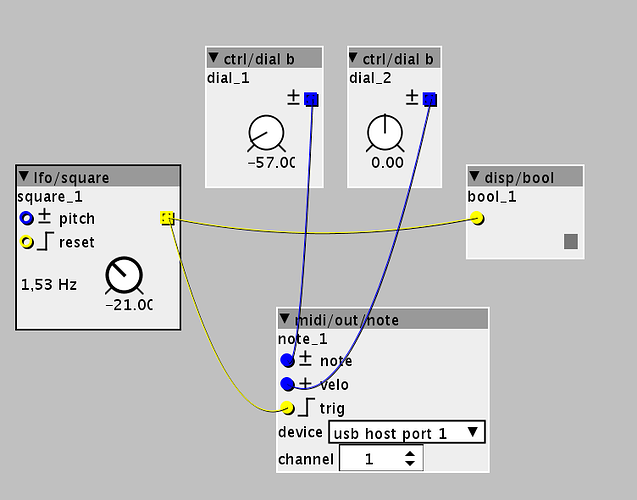Hi there I'm trying to setup my Launchcontrol XL with Axoloti and I'm not getting the Led feedback via midi.
I want to have visual Feedback on the knobs. So I programmed them to certain midi notes, and send out the corresponding notes out of Axoloti into the Launchcontrol. This does not work.
I checked If the Axoloti actually sends out the notes via Ableton. It does send the right notes and the right velocities. I then recorded the notes sent into Ableton and send them into the Launchcontrol via Ableton. This worked, the corresponding pads lighted up.
I also send midi notes out of Axoloti into my Nanokontrol 2 and this did work as well.
The Launchcontrol is set to low power mode and I also tried everything with and external DC Adapter.
Any suggestions what the problem might be?
P.S. I'm on 1.0.8