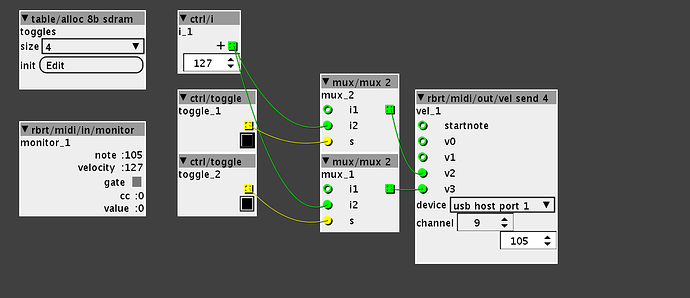Ok I'll try a test run with really slow lfo's tomorrow, for now I've got enough 
Launchcontrol XL Led Feedback
Ok little update:
I got a used Launchpad Mini MkI today and it's the same problem here. Sending Midi from Ableton works, from Axoloti not.
I tried to do a test run with the Launchpad since it's only Midi Notes I have to check with that one but I get the Buffer overflow all the time, also when I set the Lfo really slow.
This is my test patch:
how can I turn of note off messages? I think I have to go really slooooow when testing so it indeed it seems more practical to get rid of note offs. I don't want to sitting here staring at that thing all night waiting for lights...
Furthernmore: Here is an example of the LCXL in use with something other than a pc:
http://expert-sleepers.co.uk/fh1usermanual.html
The creator mentions that for the Novation launch series devices have "special support". Maybe a hint that they react differently on Midi input then other controllers?
P.S. this is what I Axoloti tells when connecting the LP mini:
Axoloti says: USB Device Attached
Axoloti says: PID: 36h
Axoloti says: VID: 1235h
Axoloti says: Address (#1) assigned.
Axoloti says: Manufacturer : Focusrite A.E. Ltd
Axoloti says: Product : Launchpad Mini
Axoloti says: Serial Number : N/A
Axoloti says: Enumeration done.
Axoloti says: This device has only 1 configuration.
Axoloti says: Default configuration set.
Axoloti says: Switching to Interface (#1)
Axoloti says: Class : 1h
Axoloti says: SubClass : 3h
Axoloti says: Protocol : 0h
Axoloti says: USB Host Input size requests : 40
Axoloti says: USB Host Input interval : 1
Axoloti says: USB Host Output size requests : 40
Axoloti says: USB Host Output interval : 1
Axoloti says: USB Host Output connected to 1 : 81
Axoloti says: USB Host Input connected to 1 : 81
Axoloti says: MID class started.
hmm, well same company, so perhaps same issue?
your patch has a slight issue, in that the ranging is incorrect for notes (they run -64 to 64)
should be ...
it also seems something about your device/usb cable etc is not right.
on my virus I can sent the whole sequence at 200+hz (+64 lfo) and I dont get any buffer overruns.
one thing that looks odd is this:
I think this is the key to the issue, the output should not be > 80...
I suspect its an issue with the order the endpoints are listed in the code usb descriptors
Ive just submitted a change that should take care of this , if this is the issue.(Im reasonably confident this is the issue)
so you will be able to test this when 1.0.9 is released.
OK Thanks for taking the time solve this problem!
Yes you're right.
Any Idea when this might be? I would love to programm my controllers 
sorry, this is up to @johannes, and I think we are a bit 'stuck', both he and I are pretty busy, and yet there are a couple of known issues, that should be fixed before it makes sense to release 1.0.9. as ideally 1.0.9 should be a 'release candidate'.
1.0.8 was a true 'test release' , as it featured some quite big changes... so unsurprisingly had issues, which mostly are resolved now, its just unfortunate, we both haven't had enough spare time to resolve the remaining issues. (2 'critical' as far as I'm aware)
@Blindsmyth I cannot have led feedback on nanokontrol 2. can you explain it to me with a little bit of more detail? Thanks!
you do led feedback by sending back the same midi notes/cc that the corresponding buttons transmit.
I can really recomend vel send 4 by rbrt for notes. the nanokontrol buttons will need a velocity above 0 to light up.
I cannot get it... I don't know why, but it doesn't work. Can you post an image? thanks!
I made it.
Just for another who wants how to do it:
The thing is that you have to download the KORG editor and set the leds for be controlled from "external".
After you send the CC number that correspond to the led you want to light and send 127 of velocity, and thats it.
Thanks!
Was having issues getting LED feedback on the XL, then discovered it uses weirdo note values instead of sending the same CC value back to it. Made a map of the note and dial numbers based on the default user settings, hope it helps someone:
hello
I tried to do this on my launchcontrol XL, but I never get the LED to lit.
I'm getting two cc in to trig the corresponding note to lit the SOLO and RECORD ARM button.
I need a visual feedback of the switches on my patch.
@Blindsmyth can you tell me how you managed it to work?
@thetechnobear I'm getting this on the axoloti consolE regarding USB
USB Device Attached
PID: 61h
VID: 1235h
Address (#1) assigned.
cfg desc: num interfaces 2
interface: interface 0, num 0, numep 0, class 1 , sub class 1
interface: interface 1, num 1, numep 2, class 1 , sub class 3
endpoint: interface 1, ep num 0, addr 81
endpoint: interface 1, ep num 1, addr 2
Manufacturer : Focusrite A.E. Ltd
Product : Launch Control XL
Serial Number : N/A
Enumeration done.
This device has only 1 configuration.
Default configuration set.
Switching to Interface (#1)
Class : 1h
SubClass : 3h
Protocol : 0h
USB Host Input size requests : 40
USB Host Output size requests : 40
USB Host Output connected to 1 : 2
USB Host Input connected to 1 : 81
MID class started.
Thanks
Why did you connect the trig inputs of objects 'note_2' and 'note_3' to 'blue' signals ? Maybe you should rather connect them to the "==1" and "==2" objects.
I think you could benefit from using tables.
You should probably check some of rbrts objects for this.
I am basing this on Blindsmyth comment form here:
Its along time since I tried it but it made it alot easier to work and didnt need to many objects.
And you can probably also make presets if you want 
Yes as jaffa pointed out @rbrt has created an amazing collection of objects for dealing with midi in/out, tables and feedback.
In your case the velsend is nice. Try this it should work on user factory mode 1 if you change the midi channel to 9.
The thing with buttons is they correspond with the note/cc value they send. In this case solo is note 107 and record arm 108 which translates to axoloti values of 43 and 44 (as in the example @SmashedTransistors posted.
p.s. the table is not needed but can be helpful if you want lots of toggles with your midi buttons.
Thanks, I reproduced your patch exemple as I could not download it but I only get the Knob Led to turn off and on, by themselves of by group of 2 or 3 in vertical row. My usb controller is used on port1 as my whole patch is. It doesn't work on channel 9

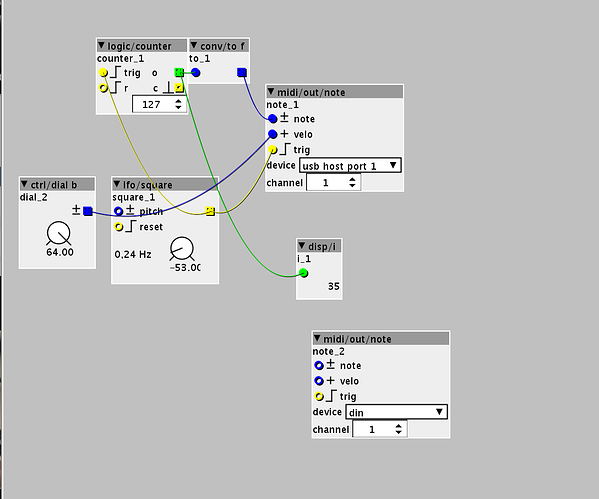
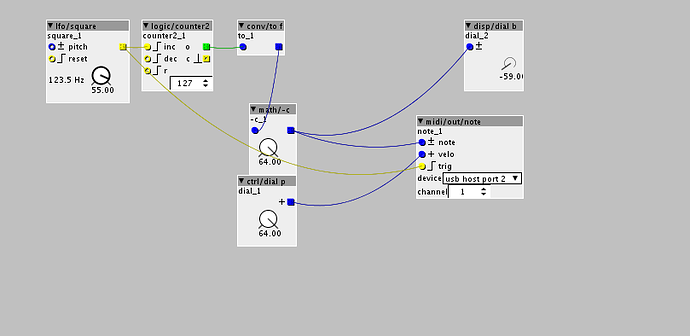

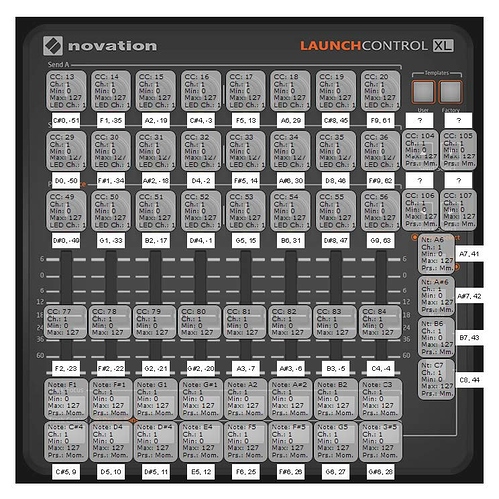
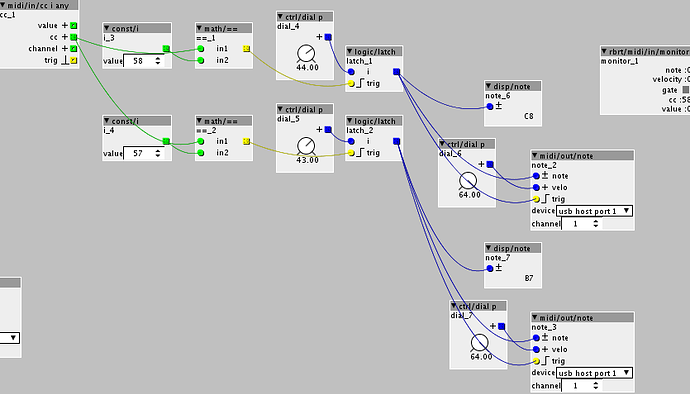
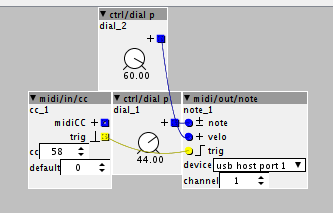 try something like that:
try something like that: