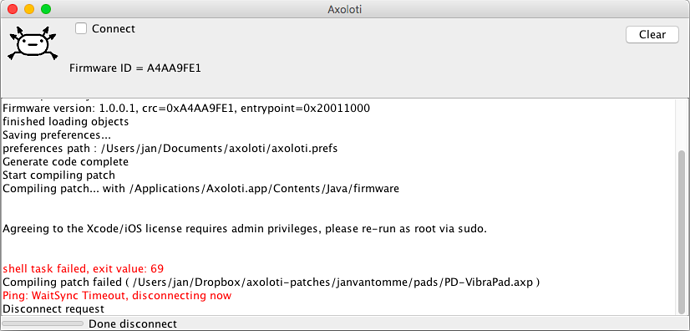macOS Catalina is NOT supported at this time.
(we are looking into compatibility issues at this time, and do not have a timeframe on resolving this yet)
Normal Installation
To reduce size we split the application into two parts, the main axoloti application, and a runtime which contains other required files. You must download and install both initially.
(Usually updates will only require the main application to be downloaded and installed.)
-
download both application bundle and axoloti_runtime
- go to http://github.com/axoloti/axoloti/releases, you will see the 'latest release'
- download axo_runtime_osx_(version).dmg
- download axoloti_osx_(version).dmg
-
install axoloti runtime:
- open axo_runtime_osx_(version).dmg
- drag the axoloti_runtime folder to /Applications
- you will now have a folder /Applications/axoloti_runtime/platform_osx
-
install application:
- double clicking on package
- drag Axoloti app to Applications
- Connect Axoloti Core board
- Run Axoloti application in Applications folder
Thats it your done,
Happy patching
Recommended Platform
Axoloti runs on many platforms and variations, but we are only able to test on limited number of platforms, if you experience issues we recommend the following, as these are our test platforms.
- Mac OS X 10.10.3+
- Java 1.8
*recommended java version is 1.8 from https://java.com/en/download/
Developer installation (from source)
If you are a developer and would like to follow the most up to date developments, and perhaps contribute to Axoloti development you can install from the Axoloti github repo
if you are running Mac OSX 10.11+ (El Capitan) you will need to install a Java JDK, you should use the Oracle install, JDK 1.8. this needs to be done 'manually' as Oracle require you to accept their license. you will also need to install ant, and ensure it is on your path.
- clone from github
- run build.sh in platform_macosx
- run ./Axoloti.sh
Note: to create the bundles you will need to install the Oracle Java 8 JDK
Note: Mac OS 10.11 (El Capitan) should work, but is currently not fully tested, please report any issue on the helpdesk thread.