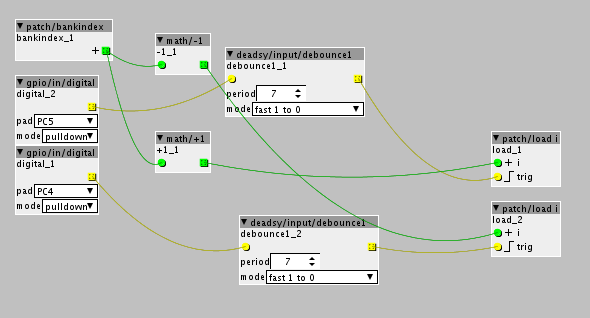The control object needs to be present in a library, you should be able to locate it in the object selector. If it's a sub-patch (the common scenario), it's .axs
How to use patch banks and controller object with s1 and s2 buttons
yes
i made the controller patch the start.bin...
if i press my button,
Axoloti says: file error: FR_NO_PATH, filename:"/2randomsaws1"
This works from a long time now 
I think its the path to the actual *.axs file that tricky. @philoop please make sure its correct; when you run LIVE a patch check console:
Using controller object: ..............
Generate code complete
Start creating directory on sdcard : .........
Yes its automatic some more info: https://sebiik.github.io/community.axoloti.com.backup/t/how-to-use-controller-object/910/3
Will try your patch (using buttons S1 /S2)
Don't give up 
hi keyman, thanks for stepping in! i use now ur patchchange object and the console says
Using controller object: C:\Users\Philoop\Documents\axoloti\objects\controllers\patchchange.axs
Unable to created controller for : C:\Users\Philoop\Documents\axoloti\objects\controllers\patchchange.axs
OK so, in Preferences - Controller object - only enter: controllers/patchchange
So no extension for the file.
Click OK, and don't forget to: FILE - Reload objects 
Great to know @philoop !! and this using the buttons S1/S2 or MIDI program change??
Would be nice to combine both ways (sending MIDI program change AND also use button S1/S2 up/down)
maybe it can't be "combined" ?
Looking at your first patch: the counter object will lose its value and not be able to increment to the next patch after the first. The controller object is only integrated in patches, objects will not preserve their internal value while switching patches...
aha !!! thanks !! is there a work around ? if not i am doomed to use a pot or decoder, actually what i want do is to have a dual segment displaying 100 presets, i have also be playing around with the 74HC595 recently....
and yes i could only switch back and forth between two patches
There is currently no work around.
I think the closest and cleanest solution 'd be adding a function to the firmware to get the patch index of the currently loaded patch.
Hi Philoop,
Could yo sahre the working control object patch you are using? I have been trying this
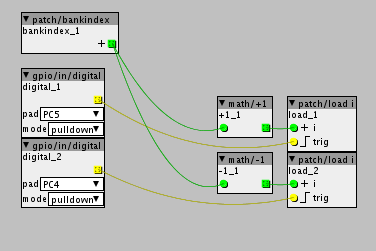
I make it work propertly when it increses but not when it decressed. Always go to zeo value ¿?
I really appreciate any help with this.
Thanks in advance
Thanks pliloop. It is the one I am using digital GPIO instead S1 and S2 and there is where I have the problem because decreasing patches doesn´t works protperly. I will keep searching.