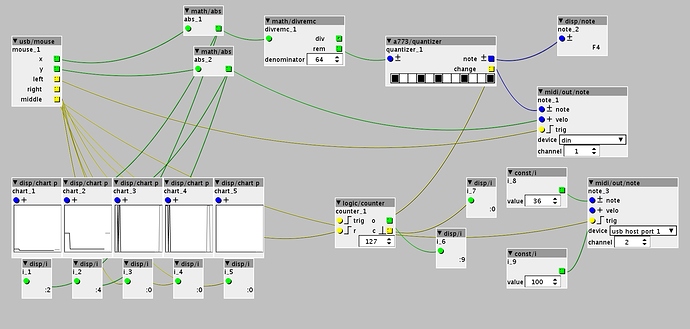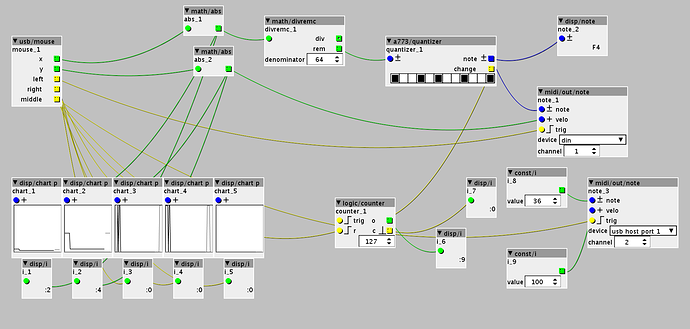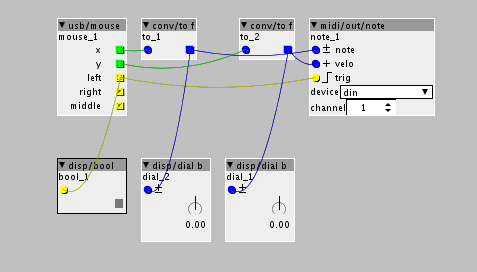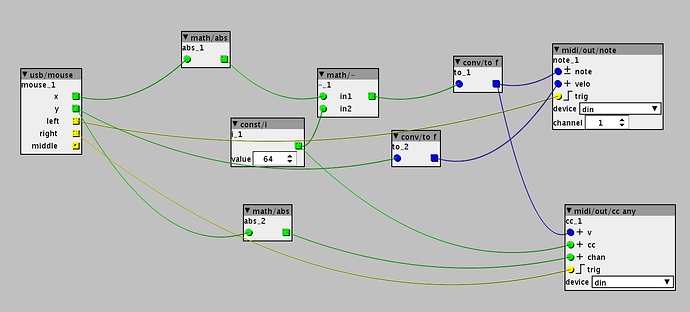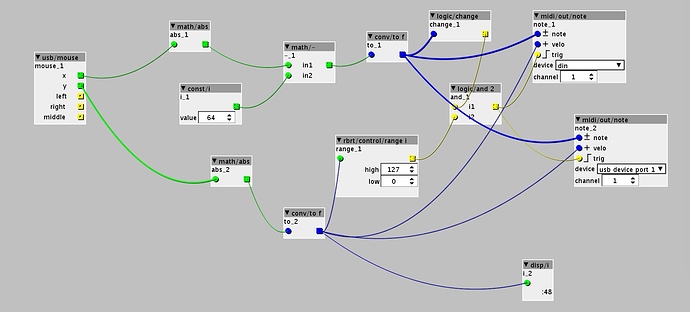Folks:
I have a simple problem. I can't generate any MIDI output! Here is the patch I am using to debug this. It uses a mouse connected to Axo to generate events. This is not usable in any way other than to watch numbers be generated and sent to MIDI output. X=note, Y=Velocity, triggers are as you see.
And of course the punch line is that no device connected to either the DIN output or the virtual MIDI port receives any MIDI events.
Thanks for the help and feel free to start you reply as 'You silly...'
.m