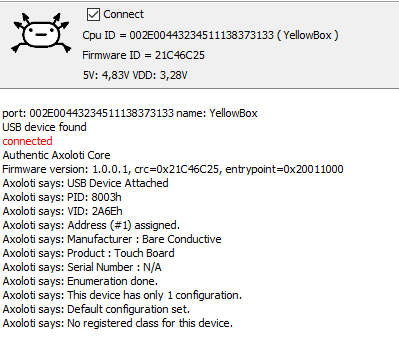Ok, here it comes, hope it can help
Device Descriptor:
bcdUSB: 0x0200
bDeviceClass: 0x00
bDeviceSubClass: 0x00
bDeviceProtocol: 0x00
bMaxPacketSize0: 0x40 (64)
idVendor: 0x2A6E
idProduct: 0x8003
bcdDevice: 0x0100
iManufacturer: 0x01
0x0409: "Bare Conductive"
iProduct: 0x02
0x0409: "Touch Board "
iSerialNumber: 0x00
bNumConfigurations: 0x01
ConnectionStatus: DeviceConnected
Current Config Value: 0x01
Device Bus Speed: Full
Device Address: 0x02
Open Pipes: 5
Endpoint Descriptor:
bEndpointAddress: 0x81 IN
Transfer Type: Interrupt
wMaxPacketSize: 0x0010 (16)
bInterval: 0x40
Endpoint Descriptor:
bEndpointAddress: 0x02 OUT
Transfer Type: Bulk
wMaxPacketSize: 0x0040 (64)
bInterval: 0x00
Endpoint Descriptor:
bEndpointAddress: 0x83 IN
Transfer Type: Bulk
wMaxPacketSize: 0x0040 (64)
bInterval: 0x00
Endpoint Descriptor:
bEndpointAddress: 0x04 OUT
Transfer Type: Bulk
wMaxPacketSize: 0x0040 (64)
bInterval: 0x00
Endpoint Descriptor:
bEndpointAddress: 0x85 IN
Transfer Type: Bulk
wMaxPacketSize: 0x0040 (64)
bInterval: 0x00
Configuration Descriptor:
wTotalLength: 0x0091
bNumInterfaces: 0x03
bConfigurationValue: 0x01
iConfiguration: 0x00
bmAttributes: 0x80 (Bus Powered )
MaxPower: 0x0A (20 Ma)
Unknown Descriptor:
bDescriptorType: 0x0B
bLength: 0x08
08 0B 00 02 02 02 01 00
Interface Descriptor:
bInterfaceNumber: 0x00
bAlternateSetting: 0x00
bNumEndpoints: 0x01
bInterfaceClass: 0x02
bInterfaceSubClass: 0x02
bInterfaceProtocol: 0x00
iInterface: 0x00
Unknown Descriptor:
bDescriptorType: 0x24
bLength: 0x05
05 24 00 10 01
Unknown Descriptor:
bDescriptorType: 0x24
bLength: 0x05
05 24 01 01 01
Unknown Descriptor:
bDescriptorType: 0x24
bLength: 0x04
04 24 02 06
Unknown Descriptor:
bDescriptorType: 0x24
bLength: 0x05
05 24 06 00 01
Endpoint Descriptor:
bEndpointAddress: 0x81 IN
Transfer Type: Interrupt
wMaxPacketSize: 0x0010 (16)
bInterval: 0x40
Interface Descriptor:
bInterfaceNumber: 0x01
bAlternateSetting: 0x00
bNumEndpoints: 0x02
bInterfaceClass: 0x0A
bInterfaceSubClass: 0x00
bInterfaceProtocol: 0x00
iInterface: 0x00
Endpoint Descriptor:
bEndpointAddress: 0x02 OUT
Transfer Type: Bulk
wMaxPacketSize: 0x0040 (64)
bInterval: 0x00
Endpoint Descriptor:
bEndpointAddress: 0x83 IN
Transfer Type: Bulk
wMaxPacketSize: 0x0040 (64)
bInterval: 0x00
Interface Descriptor:
bInterfaceNumber: 0x03
bAlternateSetting: 0x00
bNumEndpoints: 0x02
bInterfaceClass: 0x01 (Audio)
bInterfaceSubClass: 0x03 (MIDI Streaming)
bInterfaceProtocol: 0x00
iInterface: 0x00
Unknown Descriptor:
bDescriptorType: 0x24
bLength: 0x07
07 24 01 00 01 22 00
Unknown Descriptor:
bDescriptorType: 0x24
bLength: 0x06
06 24 02 01 01 00
Unknown Descriptor:
bDescriptorType: 0x24
bLength: 0x09
09 24 03 01 02 01 03 01 00
Unknown Descriptor:
bDescriptorType: 0x24
bLength: 0x06
06 24 02 02 03 00
Unknown Descriptor:
bDescriptorType: 0x24
bLength: 0x09
09 24 03 02 04 01 01 01 00
Endpoint Descriptor:
bEndpointAddress: 0x04 OUT
Transfer Type: Bulk
wMaxPacketSize: 0x0040 (64)
bInterval: 0x00
Unknown Descriptor:
bDescriptorType: 0x25
bLength: 0x05
05 25 01 01 01
Endpoint Descriptor:
bEndpointAddress: 0x85 IN
Transfer Type: Bulk
wMaxPacketSize: 0x0040 (64)
bInterval: 0x00
Unknown Descriptor:
bDescriptorType: 0x25
bLength: 0x05
05 25 01 01 02