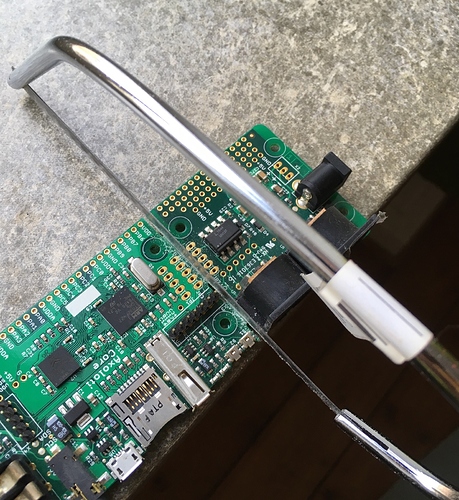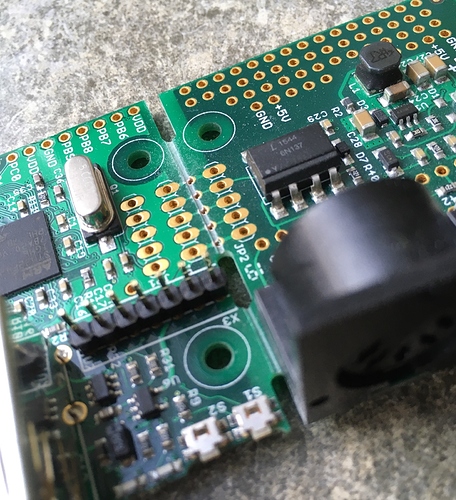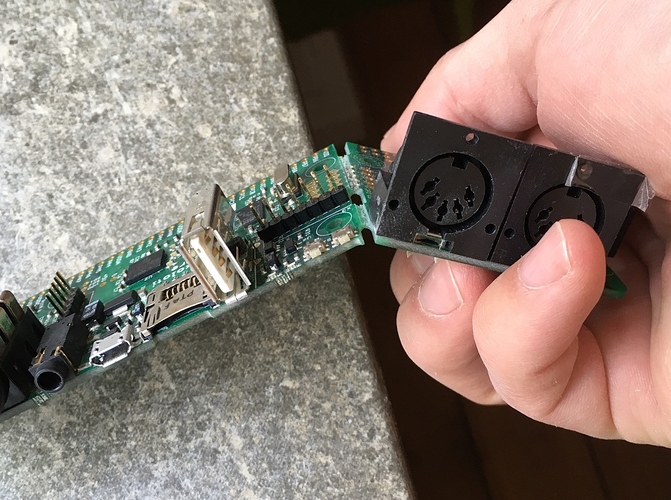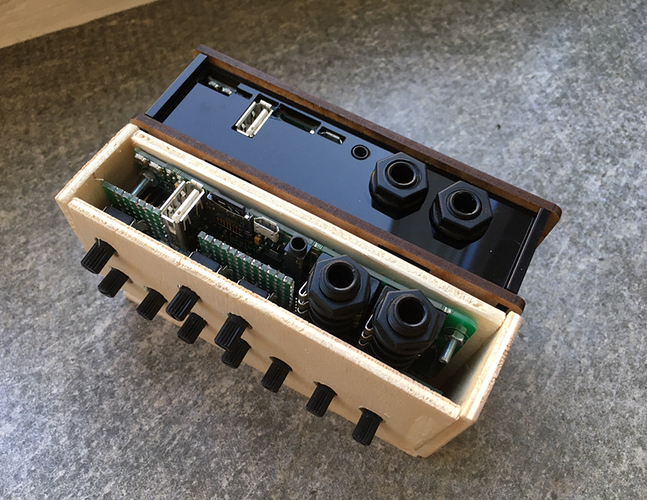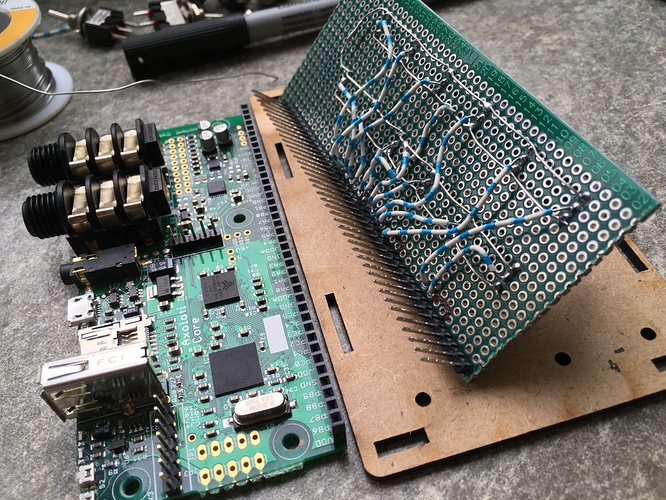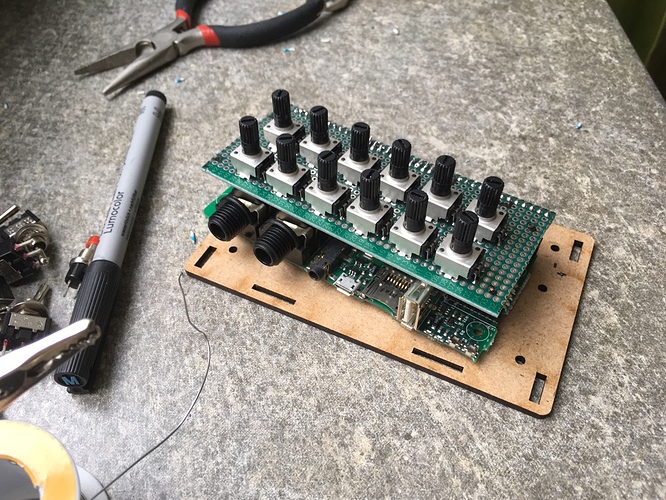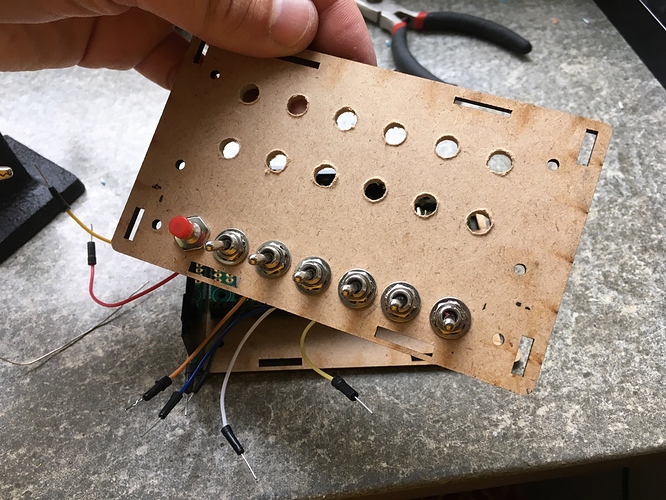I recently inquired about travel synths on the Muffwiggler forums, which turned out to be a thread filled with awesome recommendations. One of them was a nicely made, but at 800€ also quite expensive, Axoloti based synth. I wasn't in a big DIY mood before, but when I read about that synth I thought to myself that I really should come up with an Axoloti project myself, fitting my specific travel synth needs, outlined in the thread (no screen, ambient/noise, no elaborate setup required, simple, small, USB or 9V power).
So, last Sunday, I took my "Conduttrice" Axoloti project apart, which was collecting dust in a drawer for a while now. Inside, it had an Axoloti with its MIDI PCB broken off, which would be a great base for a small, self-contained travel noise maker:
I quickly soldered a shield with some knobs and buttons ...
... and started building a patch. Or rather, several patches which could be switched using the tiny buttons on the back of the Axoloti PCB, next to the LEDs. It was a ton of fun, coming up with small synth ideas around those ten potentiometers and six momentary push buttons.
Today then, I built a small wooden enclosure for it:
It's not great  So I dug out the vector files for my old "Treppenlift" Axoloti project, which was a sequencer and audio effect for the Bastl Instruments MicroGranny2. I modified the enclosure files to fit the Axoloti without the MIDI ports and also got rid of all the knob and button holes in the design. A first order of the enclosure was sent to my laser cutter of choice and now I'm waiting for the price and then most probably also for the shipment. I exchanged the acrylic top panel for wood, so that I can drill the holes for the knobs and buttons in there myself, while I'm figuring out how to properly build those parts. The shield I made earlier for prototyping probably won't last long I suppose and I don't like those buttons.
So I dug out the vector files for my old "Treppenlift" Axoloti project, which was a sequencer and audio effect for the Bastl Instruments MicroGranny2. I modified the enclosure files to fit the Axoloti without the MIDI ports and also got rid of all the knob and button holes in the design. A first order of the enclosure was sent to my laser cutter of choice and now I'm waiting for the price and then most probably also for the shipment. I exchanged the acrylic top panel for wood, so that I can drill the holes for the knobs and buttons in there myself, while I'm figuring out how to properly build those parts. The shield I made earlier for prototyping probably won't last long I suppose and I don't like those buttons.
Anyway, I'll keep this thread updated and once I reach some final designs, I will also share the documents in case anybody is interested in the housing vectors for example.

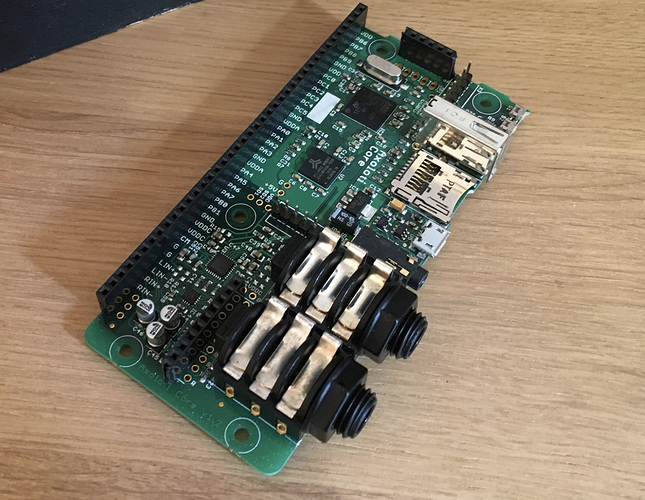
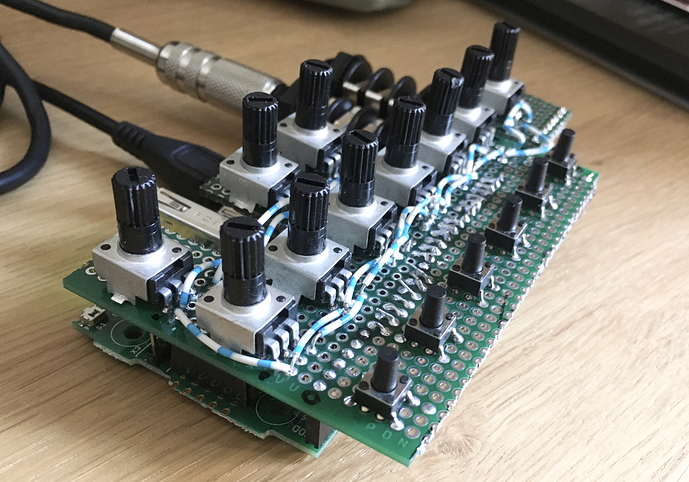
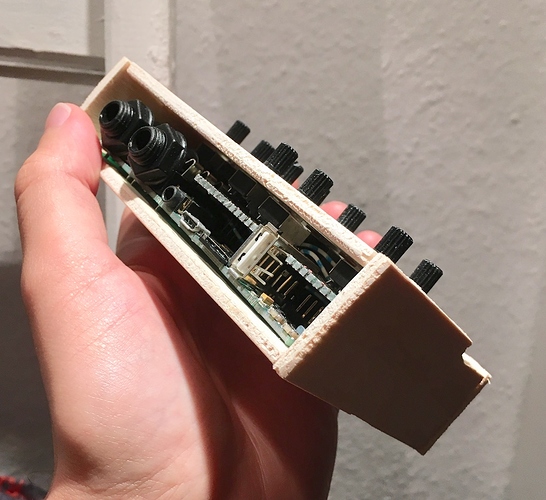






 ).
).