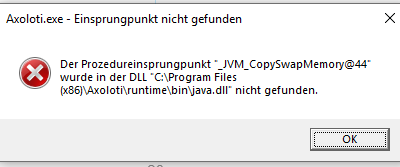It's been a long and deep process, finally I've reached the point where all changes converged into a new release. It hasn't been tested extensively yet, showstopper bugs may still exist.
The first one I noticed is that the software quits unexpectedly on Windows, immediately after initiating firmware flashing. The firmware flashing does work, but you need to re-launch the software.
USB hub support did not make it, I had it working (using the Chibios Community USB Host framework code) but noticed data drops on certain MIDI controllers. So that's rolled back to the implementation in 1.0.12.
My first priority is addressing showstopper bugs in this release, and migration from the 1.0.12 release.
From the release notes:
New in Axoloti release 2.0.0
Multiple patches can now run simultaneously
MIDI routing
Patches do not refer any more to specific MIDI devices and ports, but to virtual MIDI ports.
Physical MIDI in- and outputs are now routed to virtual ports via the "Midi Routing" dialog in the
board menu.
Midi routing settings can be stored on sdcard.
- MIDI input monitor
Shows the content of the MIDI input buffer.
MIDI Sysex support
New objects
patch/bus_mixandpatch/bus_rcv
allow to route audio across running patches
Improved undo/redo
Introducing modules
Modules are dynamically loaded libraries, loaded only once when used in multiple patches.
They require an sdcard, and are located in /lib/libraryname.elf
Compiling and uploading libraries happens automagically when running a patch.
Audio input/output level meters
Improved USB protocol handling
Axoloti Core boards upgraded to v2.0 firmware can't connect to Axoloti v1.x software.
If you need to go back to 1.x after upgrading you need to downgrade to 1.0.12 firmware via the
board menu in 2.x, or do a "rescue flash".
Changes in general behaviour:
Compiled patches now carry an .elf extension (instead of .bin)
"controller object" configuration is gone
Since multiple patches can run, one "master" patch can be used to load other patches, for example in
response to program changes. It can also contain your effects section, midi indirections, or other
"utilities" you want to keep running.
Old compiled patches do not run anymore, sorry
MIDI i/o on gpio does not work anymore
When dsp load exceeds 98%, patches are muted
No more dsp load indicator in patch window
There is a global dsp load indicator in the main window instead.
- Menubars are inside windows on Mac OSX, no useful menubar on top of the screen.
The trick that puts the menubar on top of the screen unfortunately causes some menus to stop functioning correctly.
- Patches used to run in with a directory carriying the patch' name as working directory
This is no longer the case, it conflicts with the concept of multiple running patches.
- Axoloti Runtime is no longer used, but installing gcc-arm-none-eabi manually is required.
An error message with download/installation instructions is shown at startup when missing.
- Space characters in the installation path are not allowed on Mac OSX and Linux
An error message is shown...
Yet incomplete:
- Several MI clone objects do not work anymore:
fx/lmnts/lmnts
fx/lmnts/string
fx/lmnts/tube
fx/clds/clds
fx/clds/pitchshifter
fx/rngs/chorus
fx/rngs/ensemble
fx/rngs/reverb
fx/strms/strms
fx/wrps/wrps
Those need to be adapted to use modules...
- A preliminary port of tinysoundfont library to play soundfonts need further work
Object code transitions:
- Static memory allocations to use sdram are discouraged.
Use dynamic memory allocation instead, cfr. ax_malloc in api/axoloti_memory.h
- Object init code now has an integer return value (error code).
Return value 0 means "everything OK". Predefined error codes are defined in api/error_codes.h
Other return values will cause the patch to abort and report the error code.
Return statements without an argument will cause a compiler error.
- MidiSend1(), MidiSend2(), MidiSend3() API migration
MidiSend1(dev,port,b0), MidiSend2(dev,port,b0,b1), MidiSend3(dev,port,b0,b1,b2) had a separate device
and port argument, now we only have a virtual port number.
Those calls need to be migrated to midiSend1(vport, b0), midiSend2(vport,b0,b1),
midiSend3(vport,b0,b1,b2).
Notice the lowercase m!



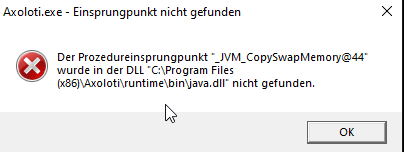 getting this error
getting this error