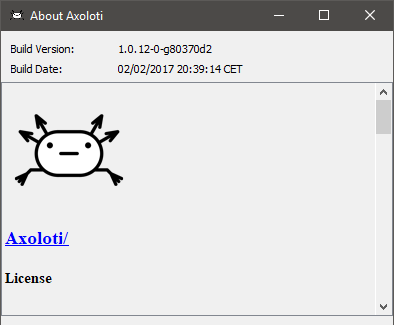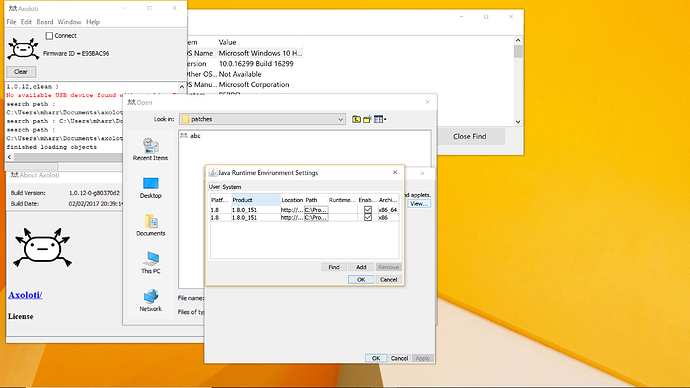Build 1.0.12-0-g80370d2
OS: Windows 10 64bit
JRE 8u151 x64
After a fresh install of the patcher and runtime, also clearing the Axoloti folder in Documents, the patcher will immediately crash to desktop whenever I attempt to invoke a file dialog, eg Open/Save. This happens regardless of the board being connected or not. I can open patches from the Library menus, I can create and build patches but am unable to save or load them.



 )
)