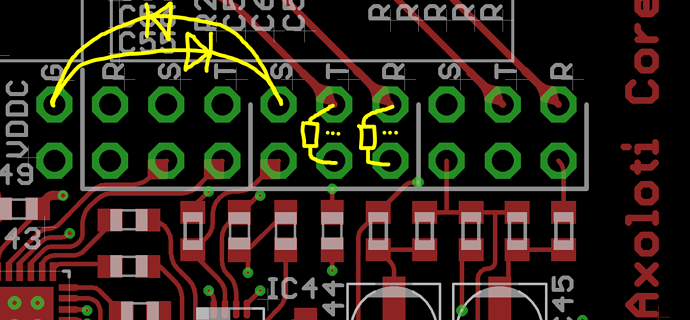A few unexpected board failures have been reported, here's the analysis.
Scope
- Affects board revision 1.0, fixed in board revision 1.1
Symptoms:
- The red LED keeps blinking forever after startup, while green LED is steady on
- Establishing connection is still possible, but extremely low voltages are reported for the 5V supply and the VDD supply, and patches don't run.
- IC3 (right behind the output jack) becomes extremely hot
(all three!)
Failure analysis:
While any short on the audio power supply would exhibit the same symptoms, the failures reported are caused by a failure of IC4 - that is the line output driver. Its failure causes the analog audio power supply (VDDA) to short to ground, and the regulator (IC3) heats up.
The damage to IC4 is permanent. The overheating of IC3 stops when IC4 is isolated from the power supply without damage to IC3 or other components.
IC4 fails when there is a large voltage difference between ground and line output ground. Normally this does not happen, many users have been (hot)plugging USB, in- and outputs countless times without failure.
The reason that line output ground is different from general ground is ground loop noise suppression. In short, IC4 acts as a little active DI-box, and the resistance between line output ground and general ground minimizes supply current to flow through the line output.
For details about the ground loop elimination circuit, refer to sloa143.pdf from Texas Instruments.
Causes
Some USB cables do not connect the shields between the two ends of the cable. This is in violation of the usb specifications, but not all cables comply with this...
When plugging in such a cable, it is possible that VBUS (the USB power supply pin) connects before the ground pin.
When there is a connection between line out and, for example, a soundcard, the PC ground is connected briefly to line out ground before there is a connection to USB ground.
At that point the bypass capacitors across VBUS are still uncharged so the whole 5V from USB VBUS applies between line out ground and general ground, and kills IC4.
A proper USB cable connects the shields of the two ends of the cable, and the shields connects the ground between PC and Axoloti common ground before the USB pins make contact, and no supply current will flow through the line out ground.Using the DC socket power input with a non-isolated adapter.
A DC barrel socket does not guarantee the order in which connection is established: ground first or supply first. When using a typical off-the-shelf adapter, there is no problem, as it is galvanically isolated from any other connection.
When one power adapter with multiple DC plugs is used with interconnected equipment
Adding protection to the line output
The voltage between line out ground and common ground can be clamped by adding two diodes:
The suggested type is 1N4001, 1N4004 or 1N4007, but most rectifier diodes will be fine.
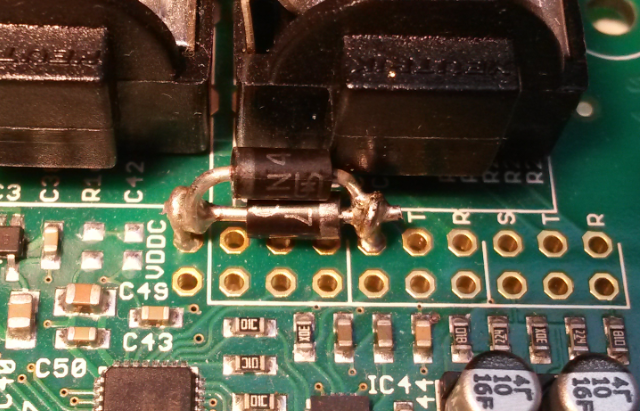
While you're there I also suggest to add output resistors. This eliminates distortion caused by overloading the line output driver when a mono jack cable is inserted in the line output:
Recommended resistance is 20 to 100 Ohm. Cut the tracks on the bottom side of the board where the yellow triple dots are.

Board revision v1.1 ("Axoloti Core v1.1" is printed on the edge of the circuit board) has these diodes and output resistors already.