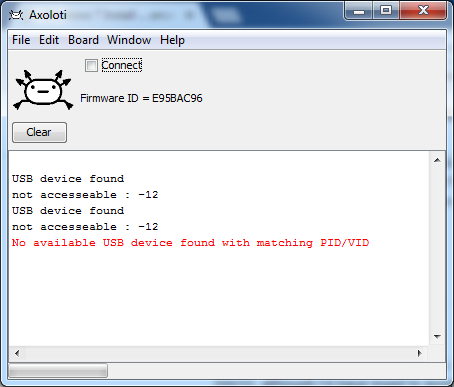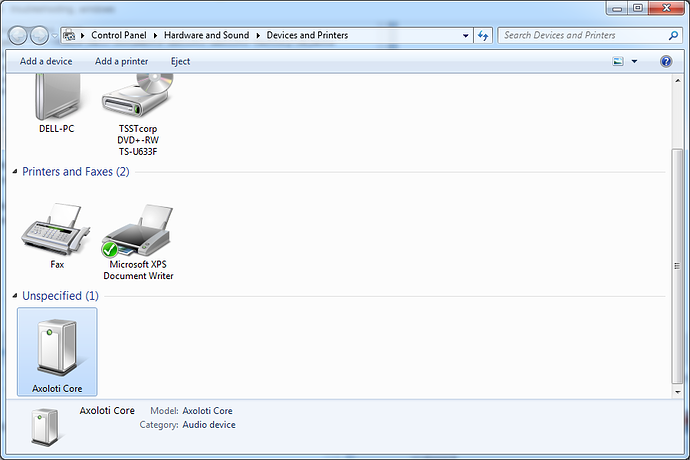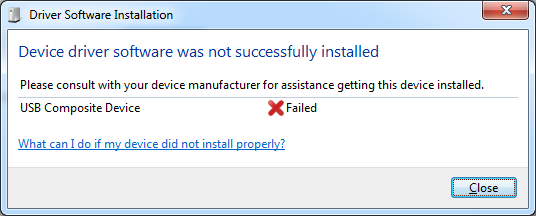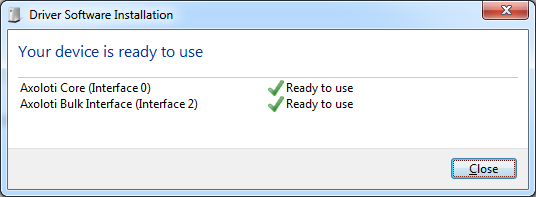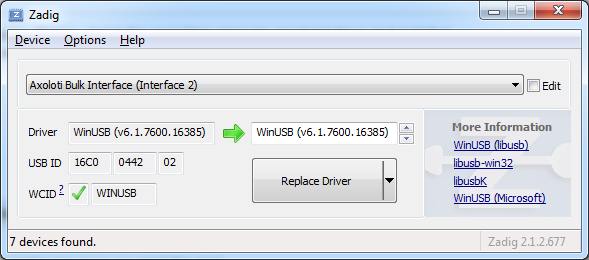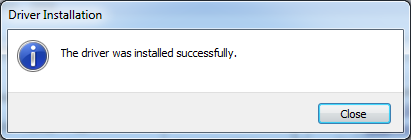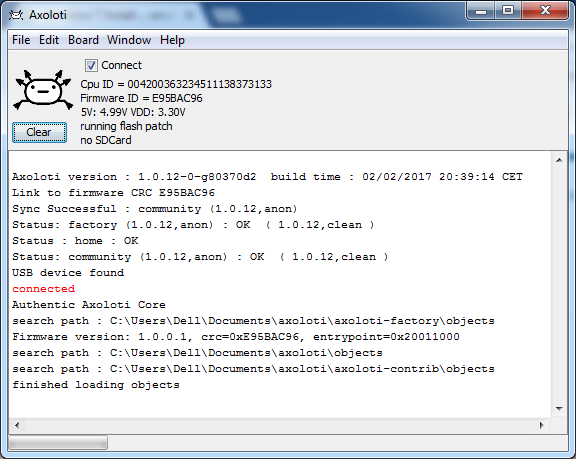Hello together,
First post here, but reading since I got my Axo in February -- I really like your community 
I just setup a Windows 7 64 System on my Laptop, since some driver issues with other hardware didn't really work out under Linux (I'd prefer that, but well..).
So I happily saw release 1.0.12-2, downloaded and installed as usual; no matching PID/VID. Bummer.
I read thoroughly existing threads with similar topics, but the suggested methods do not work. I can further rule out a faulty cable or faulty Axo, since both work on the linux partition of the very same machine without a hitch.
The actual problem:
Windows will recognize both Axo-Devices, but the axo-patcher still won't find the unit.
I tried:
- replacing the driver for Axo Bulk IF with Zadig (Zadigversion from Axo_Runtime and newer version from Website)
=> no change. Substituting libusb-drivers works "for windows", since it will show in the device manager under "libusb**-devices", but still PID/VID-error in axo-patcher. - Installing the compatible drivers mentioned before (winusbcompat) for the Bulk IF
=> no change. Recognized by windows as "WinUsb 1.0", but PID/VID-error in axo-patcher. - Booting to Flashrescue.
That one is interesting since it works as described here up to the point where the axo-patcher will not detect any DFU-device. (Windows recognizes the ST*-device and lets me change drivers accordingly.) - Booting with s2 held down to remove any sdcard-weirdness (I understood that this could help, but can't find the thread right now).
I tried all of the above also with release 1.0.12 to no avail.
The laptop is a Lenovo Thinkpad (e535), the chipset from AMD; I removed the Lenovodrivers and let Windows-Update get its generic driver for the USB-Host, still nothing.
To me this reeks of a weird cornercase of driverfu**ckups under win, but I am out of my wits. Any of you guys got some idea?
Thanks & Keep up the good work,
-alt