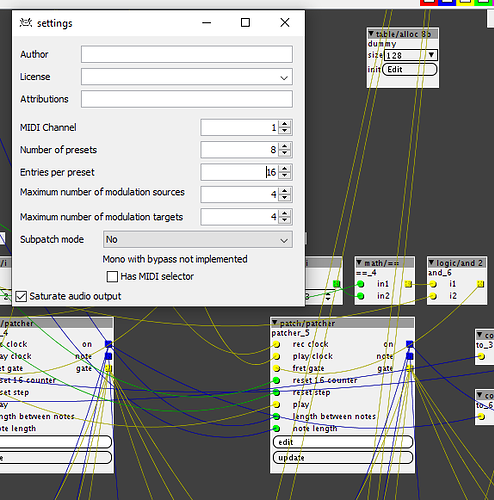I made a standalone version of the patch -
betty standalone embedded.axp (246.6 KB)
Needs a launchpad to work. Top button 8 is play, tempo is controlled in the patch, as is metronome volume. When it first loads there won't be any data present, so hit top button 5 and turn up the faders on the top 4 rows of the grid (note volume), then hit top button 6 and turn those faders up (note filter).
Hit a pad in the bottom half of the grid to trigger a note, then use the top half of the grid to set the note repeat length, and the note length for the current note. Be careful not to set the note length longer than the repeat length (stuck notes...).
4 notes can be triggered. Once four notes are playing you can toggle them off and change note.
Synth settings are in the patch (scroll till until you see a bunch of dials).
You can save up to 16 presets (controls in the patch)
See the video for more info...