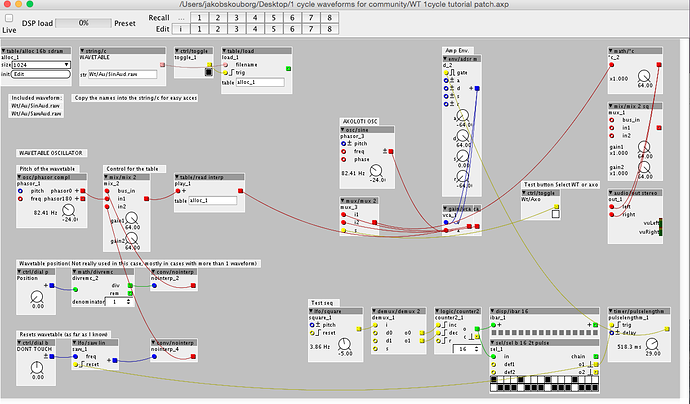Hey guys 
I just flicked together this tutorial on how to create one cycle waveforms for Axoloti. You can use it instead on an oscillator and gives some new options. Anyway here goes:
Pic of patch:
Video of the Audacity part:
0. Tutorial on how to make 1 cycle waveforms for Axoloti
To start with this I would like to mention that this can de done in many ways and this is just one example, but I found it to work and the wavetables created in this way, seems to be in perfect tune with Axolotis own oscillators.
Using one cycle wavetable is a very sufficient way of adding character to Axoloti, without using up too much Sdram. In this tutorial I will use 1024 samples length for the waveforms. I will try to keep it simple, but keep in mind that most of the steps can be done in different ways to suit different needs.
Also I want to mention that Axoloti usually uses 16 bit signed 48khz bit audiofiles that you then convert into .raw files, but for wavetables you can also use 44.1khz. But IMO it is simpler just keep all audio at one rate, 48khz. Then there is no confusion  Also for wavetable mono is preferred.
Also for wavetable mono is preferred.
Ill explain each step as we go. Let’s get to it 
1. How to create a one cycle waveform in Audacity(video):
First step would be to create some waveforms. I use Audacity in this example, cause it’s free. It doesn’t offer that many different waveforms, but this is just to show the technique. The same can be done in other audio editing apps, with more choices, for example Sound Forge.
A. Get Audacity & open Audacity
B. Set project rate to 48khz
C. Go to generate menu and select “Tone”(to create a waveform)
D. Set these parameters and press ok:
Waveform : Saw, in this example(choose what you like)
Frequency : 48hz
Amplitude : 1
Duration : 1000 samples
Now we have exactly one cycle of the waveform and now we need to stretch it so it fits exactly to Axolotis tables.
E. Go to effect menu and choose “change speed” plug in. Set 1024 samples in “New length”. Press ok.
F. Change bit size to 16-bit signed from 32 bit float.
G. Export the wave file to .raw format in file menu “export audio”. Use these settings:
Format : Other uncompressed files
In Options set:
Header :RAW (header-less)
Encoding : Signed 16 bit PCM
Press ok.
Now you have a one cycle waveform. Next step is getting it into Axoloti.
2. Importing the waveform into Axoloti.
A. Enter card reader mode and copy the folder called “Wt” included in the tutorial folder onto Axoloti Sd card.
B. Open the Axoloti patch included and simply copy the names I have put in comments into the string/c object(for easy access). When changing waveforms, be aware that Axoloti sometimes have to go live a few times before it gets that it is a new file loaded. Also try disconnecting the board if this happens.
I have included a sine and a saw waveform created in Audacity with above method, but I encourage you to create your own. It’s fun and very rewarding  If you have a bunch of synth lying around, record the oscillators and use them in Axoloti. It brings a lot of character to Axoloti. You can test if the tuning os ok, byt pushing the test Axo button. Then it switches to Axoloti oscillator.
If you have a bunch of synth lying around, record the oscillators and use them in Axoloti. It brings a lot of character to Axoloti. You can test if the tuning os ok, byt pushing the test Axo button. Then it switches to Axoloti oscillator.
Link to patch and waveforms:
https://mega.nz/#!TdBm3ZBS!71T-sOMnLNXhARQT4SZfaRGsB3NdI_zQYZfhKghuEus
There might be errors inthe set up, but this is as far as I have come with Wavetables.. If anyknow find mistakes pleae let me know or have updates. But I think it is pretty useful as it is now. I have used it a lot already 
## HAVE FUN