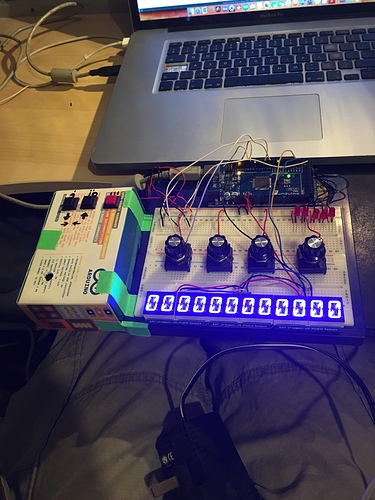hi all, right now people are using potentiometers to adjust parameters.
but since the axoloti has limited amount of analog inputs, and those pots consume power as well, i suggest we look into rotary encoders
like:
one to scroll trough parameters of a patch
one to control first param
one to control second param (if supported)
one to control third param (if supported)
one to control fourth param (if supported)
small example:
if the first encoder is 0: light up external led 1 for adjusting adsr_1 envelope (using the other encoders)
if the first encoder is 1: light up external led 2 for adjusting oscilator 1&2 pitch/mix (using the other encoders)
if the first encoder is 2: light up external led 3 for adjusting other params (using the other encoders)
and so on.
and to go even fancier: perhaps make a serial based display driver? (like 2x16characters or 4x20characters)
if you still don't get what i mean, simply look at the Groovesizer TB2 (open source arduino due based synth), it uses the exact system i pretty much want right now for axoloti. 
and if that isn't clear enough, have a look at this: https://sebiik.github.io/community.axoloti.com.backup/t/ableton-push-controlling-axoloti/248
but the only difference being having the controls embedded instead of using midi. (so no ableton push needed, since the price can be quite high for it)
for now, the major 2 questions are: is it possible and if so, how do we archieve this code/patching wise?