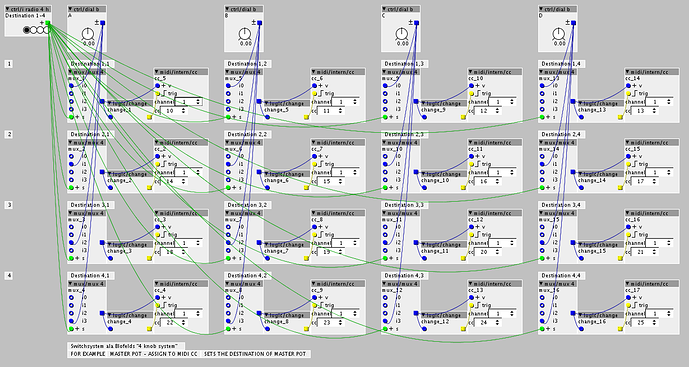So im thinking about a project that axoloti might fit.
I might be getting a hardware synth in the future that sends and recieves midi CC. The problem is that the synth only as some encoders and not pots/switches for alle paramaters. I would like to have that. So im thinking about making a midi controller for it using the axoloti as the brain.
As i understand it, Axoloti can only have 16 analog inputs. Have anyone gotten around this by multiplexing?
Basically i want to make sure i have a complete blueprint before i buy and axoloti. What i want to do is this:1:
Use the axoloti as a midi controller brain for up to 64 controllers.
That (as far as i understand things) can only be done via multiplexing).
These will be a mix of on/off switches(the "digital" keybord type. Not a
throw-switch) and analog pots. (not endless encoders). The midi will be
recieved via the Axolotis USB port, and send into a hardware synth. I dont want any laggy pots. Everything has to be realtime/fast!
2:Recieve
midi CC from the synth. If certain midi CCs meet a certain
criteria=light up an LED.
3(low priority): Soft
takeover function=Lets say i turn my cutoff knob to the CC value of 64. I
then change the synth preset. The new internal value of the cutoff is
now 102. When i turn the knob of my cutoff, the synth should not respond
imidiatly, but wayt till i turn the knob all the way down to 64 and
from there i can change it.I want to
make sure that someone has done at least the 2 first steps with axoloti,
and there is a "blueprint"/project i can use before i buy the Axoloti.
Thanks!!!