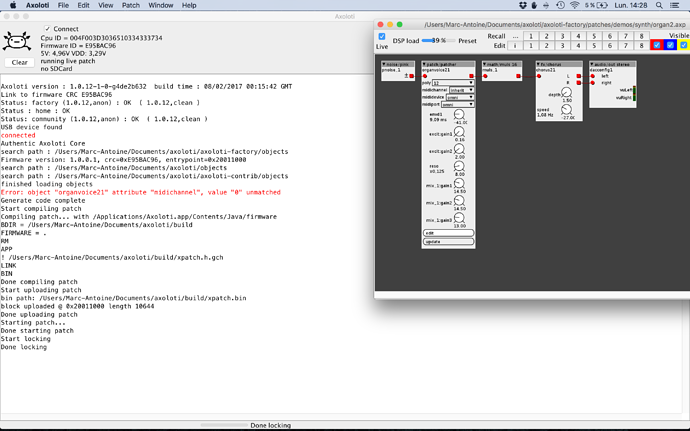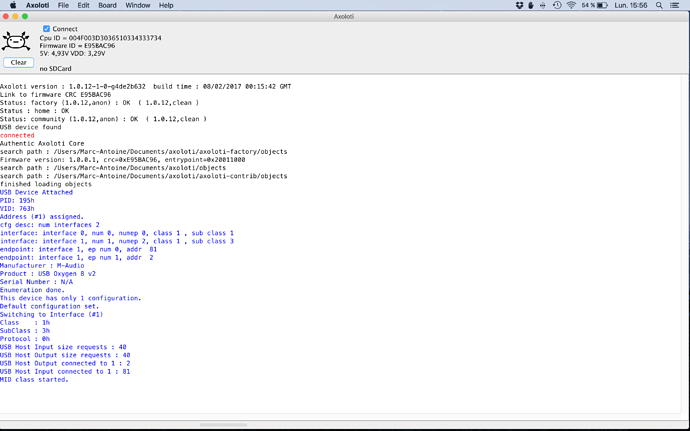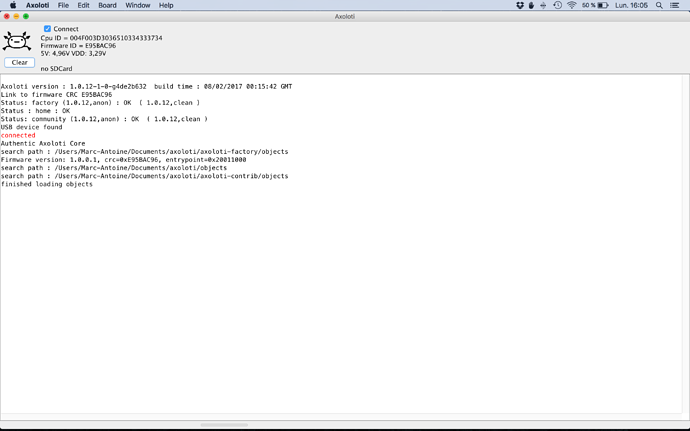Hi everyone!
I'm very new in this community, and just started to use and experience my Axoloti.
I'm french, musician but a beginner in this kind of stuff. I just know a little about synth and midi (basics).
So, here is my problem:
I have a M-Audio Oxygen 8v2, and i tried to connect it to my Axoloti via USB port. So, it did not work at all. I played on all the keys, but nothing. As this keyboard has also midi ports, i tried to connect with midi, and it worked! But, i need this port for my BCR 2000.
I did a factory reset on my Oxygen, tried an other time with USB, and it worked!
Some hours later, i tried again and same at the beginning, it did not work with usb, only with midi.
I did an other factory reset on the keyboard, and nothing changed.
If someone could help me, it would be great!
By advance, Thank you.
MarukoSanSan
(Ps: sorry, my english may not be so good)