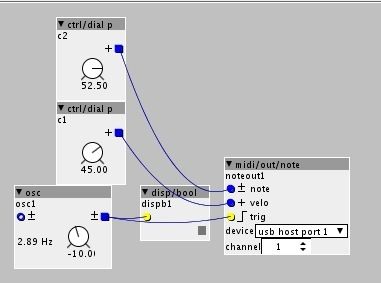I'm planning to use the Mutable Instruments CVpal with Axoloti to send patches to my moduar synth.
http://mutable-instruments.net/modules/cvpal
I'd also like to control the patch on Axoloti with a USB mid controller.
I'm having trouble working out the best way to do this... If I plug the USB controller into Axoloti, I then don't have a USB port free to send MIDI out to the CVpal (unless the micro-USB on Axoloti can be used for this?)
Do I need a splitter or hub of some kind? Or convert the DIN-MIDI out to a USB connection so I can plug it into the CVpal?