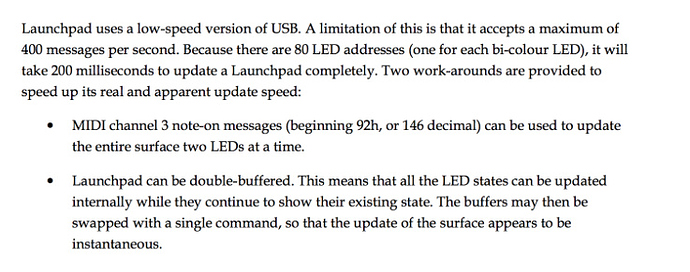Hello :=)
I am trying to make Axoloti talk to a Launchpad mini MkII and I am experiencing an error with blue text, which as far as I know is related to the connected USB device.
The error:
usb host midi output ringbuffer overflow
..... Which just keeps repeating the message in the log until I disconnect and reconnect the Launchpad. then it works for a few minuts and I get the same error again.
The data I am sending from Axoloti to Launch and back is data for the LED's. I do send quite a lot of data, since there are 64 pads that needs to be updated on the Launchpad.
My solution has been for now to use a counter which counts at k-rate, updates the LED's 3000 times a second. I am not that technical, so I am not sure if my expectations are to high here? Could it be because the LED update at krate is too fast, that I get the error?
I did a bit of research on the topic in the forum, and the only place I found it mentioned was
in @thetechnobear's comment here:
Technobear mention decimation in that thread, as a mean to prevent the ringbuffer overflowing. Are there any examples of this in the community library?
@johannes, do you have a suggestion to what I can do to work around this issue?
The patch is pretty complicated, so if someone wants an example, I can probably wrap up a simple version for testing. Let me know if you need it.
Oh, btw, the LaunchPad Mini MkII is connecte over to the USB host port of Axoloti. I have also tried sending the data over the device port, but this results in Axoloti disconneting randomly, which is worse than the Launchpad disconneting, imo.
Thanks and have a great day