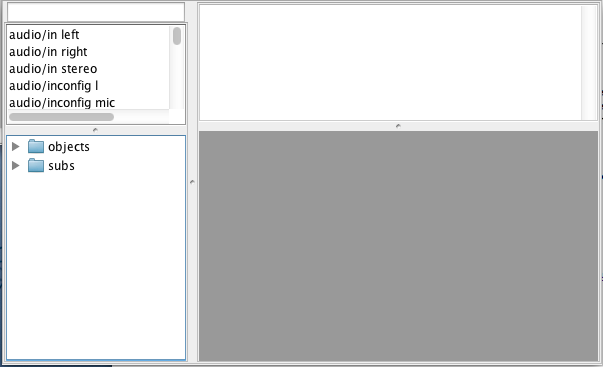the installer will likely overwrite this when you install a new version, so is not a good idea, and if the installer overwrites/deletes them - don't blame me 
the reason the objects does not re-populate, is this is not the intended use, objects are more 'static' that sub patches, so no reason to re-scan.
sub-patches are best stored relative to the patches that use them, otherwise if you decide to move them to a new machines/share them its a pain. (to do with the way the patch references the path)
if you have sub-patches, that you use a lot, and really want them to be stored separately, then add a new directory to the search path in the preferences...
personally, I think this is an 'organisational' thing, get the sub-patches working/stabilised, and only then move them to the search directory once they are not changing.
anyway, not a bug, but by design... so will consider for a feature request