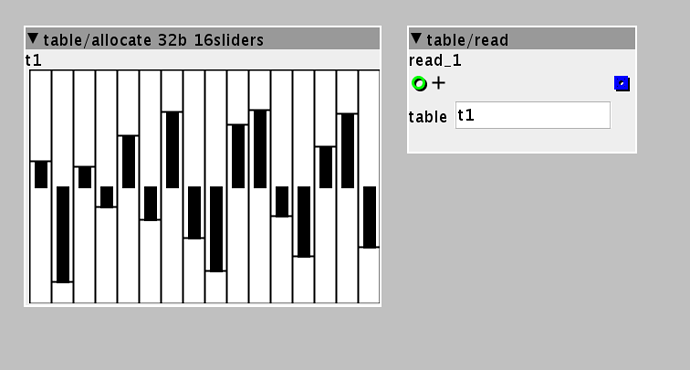Hi,
I just now started testing with samples on the SD card and tables. I actually loaded a full song into a table/alloc 16b sdram load and am playing it with a table/read interp scrolled through with a modulated phasor.
The only problem is I have to unplug the axoloti after every time I take the patch down, connect it again and take the patch live again in order for it to get sound. If not, the patch works, but feeds me no sound.
The song itself has the right extension. RAW headerless, 16-bit PCM, exported in audacity. Like I said, it works perfectly right after I take the axo off- and online again.
Has anyone else experiences this before?

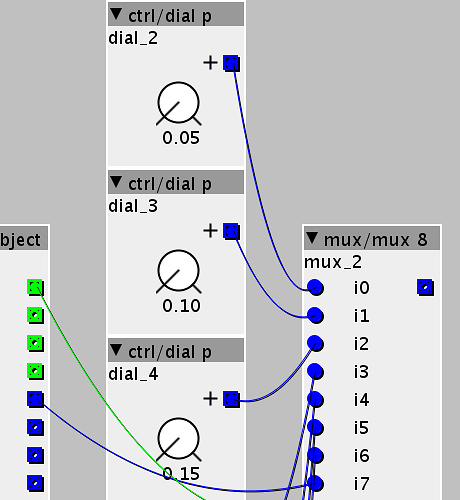
 .
.