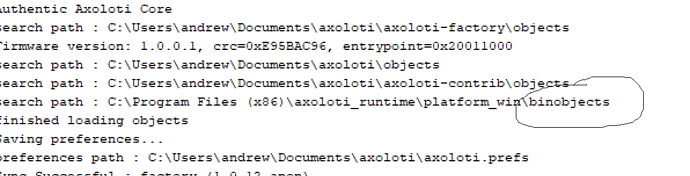Seen this posted a few times, but have not been able to resolve. Installation looks fine, there is an Axoloti app and runtime. The patcher connects to the core , but I cannot build any patch due to this error:
'make' is not recognized as an internal or external command,
operable program or batch file.
shell task failed, exit value: 1
I've installed the jdk for java 8, but this does not make any difference. I've downloaded the runtime a couple of times, but the error's the same. Are there any other causes for this error ? Path issues ?!
WIndows Defender ?! Thanks.
Unable to make patch on windows 10
This was always a security issue of sorts for me on Mac. Check and see if anything is being blocked.
Hi, Thanks for replying. No change so far, turned off Defender, and shared path to runtime, but the error message is a programmer one i.e. not for the outside world, and I guess the only way to check where the error is , is to look at the code. Wonder if these are still being sold ? There's nothing customised about my windows setup. Thanks again.
I disagree about the error message - the Patcher (java app) is trying to run 'make' - and it's either not found, or not runnable.
I use Mac, so can't be more specific.
Thanks. I've tried "unblocking" the make file and checked it runs ok from the command prompt, but the error's still the same from within the app. Knowing where the error is being raised in the code may help understand where it's looking for the make exe or if there are any other dependencies.
Any idea if the app would work on mac os big sur version ?
If you’ve located the program file for ‘make’ ( would that be make.exe on Windows?) , and you can make it run, it suggests Patcher isn’t finding it.
I don’t know about Big Sur, I haven’t got that installed anywhere.
Not sure what binobjects is nor how to change it ? Changed the runtime in prefs and tried copying bin to binobjects but still didn't work.
Probably only way to resolve is to look at the code , or put it on ebay . Thanks for your help though.
Windows 10 is mentioned in the install instructions. Are you certain you placed runtime in correct location for 32 or 64 bit.
The Java code is easily seen on GitHub, but maybe not easily understood.
I’m sure somebody got it working on Win 10.
Not sure if this is the case, but I seem to remember a bunch of files following the make file that needed permission as well, none of which were mentioned until after the make file was given permission. Not sure if this is doable, but see if you need to do so for any more files.
Also make sure in your patches preferences the firmware and app paths etc are correct !
Using it here on windows without much problems