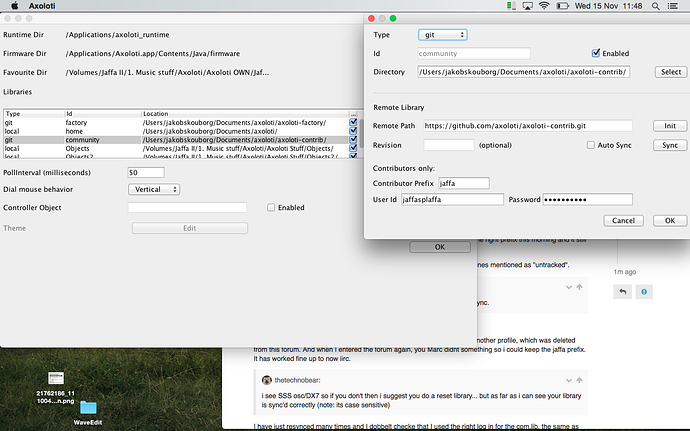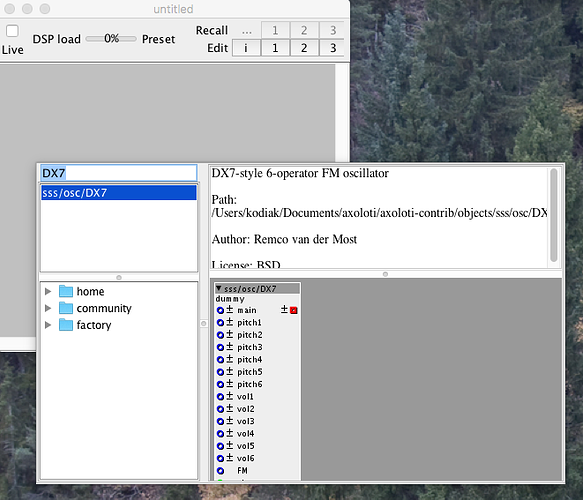Hello!
I was happy to see this morning that SirSickSik and TB had sorted out SSS's issues with Github, so I happily did a sync library.
But when I hit sync library I got this message:
Status: community (1.0.12,anon)
Nothing happened. I thought it was because Axo for some reason had "forgotten" about my prefix so I entered it again. I havent used it for a while. Now I get a messages that I have never seen before:
Axoloti version : 1.0.12-1-0-g4de2b632 build time : 08/02/2017 00:15:42 GMT
Link to firmware CRC E95BAC96
Status: factory (1.0.12,anon) : OK ( 1.0.12,clean )
Status : home : OK
Status: community (1.0.12,jaffasplaffa) : OK ( 1.0.12,dirty )
Changes for: community (1.0.12,jaffasplaffa)
untracked: objects/jaffa/dyn/mbext1.axo
untracked: patches/sptnk/._rectangular window test patch.axp8292440972423511469.tmp
untracked: objects/jaffa/dyn/ng1.axo
untracked: objects/jaffa/dyn/compb3.axo
untracked: objects/jaffa/dyn/compb2.axo
untracked folders: objects/jaffa/dyn
Status : Objects : OK
Status : Objects2 : OK
Status : subs : OK
No available USB device found with matching PID/VID
search path : /Users/jakobskouborg/Documents/axoloti/axoloti-factory/objects
search path : /Users/jakobskouborg/Documents/axoloti/objects
search path : /Users/jakobskouborg/Documents/axoloti/axoloti-contrib/objects
search path : /Volumes/Jaffa II/1. Music stuff/Axoloti/Axoloti Stuff/Objects/objects
I have not touched or uploaded anything for Axoloti in months and last time I used it it worked 100% fine and now I get all these weird message I have newer seen before
@thetechnobear any ideas?