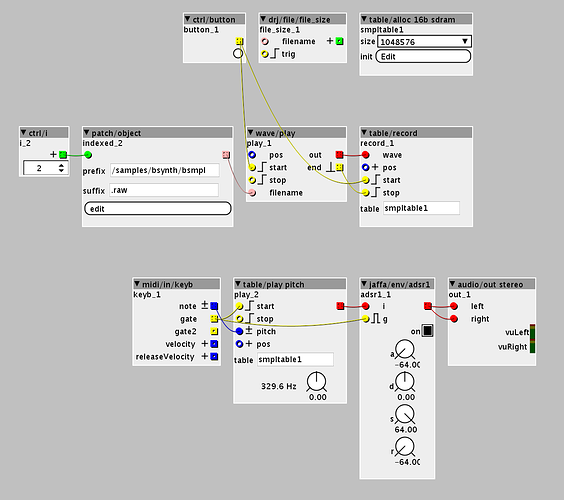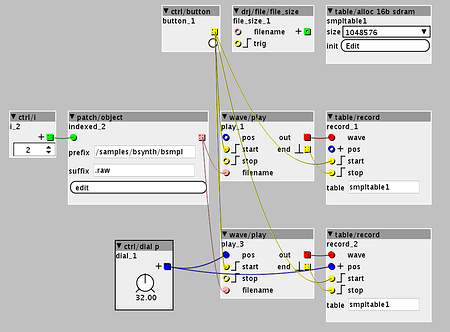So trying to find a way to do glitchless sample loading into a table i had the idea of simply using the wave/play object to overwrite the table in the background, since this streaming function doesn't interrupt the audio stream as the table/load does.
It's working really nicely so far, obviously you might get some other glitchy sounds while the table is being overwritten but most times it's fast enough to be inaudible, and even if you hear something weird for 1-2 notes it's still much better than the half second complete dropout table/load causes.
Here's a screenshot of my test setup, i guess it would be neat to include the wave/play and table/record part into a single oject but this works for me for now.
maybe someone has ideas on how to improve this? eg. Is there an easy way to stream from SD at a faster speed? Right now the whole table is being overwritten in realtime which is not ideal of course.
I still want to include the filesize somehow to maybe flush the unused end of the table with zeros, and also currently fixing the table/pitch play loop object so the loop actually works and it has an inlet for sample length as opposed to table length.
edit:
oh i just had an idea. i could create a buffer table, same size, stream into that, and on completion just swap the tables/table content. this would then have zero glitches, but at the same time it would take the whole sample length in time to load a new sound, instead of being instant with possible small glitches like the current solution.
edit:
can i do an amount n of simultaneous wave/play streams into several table/record of the same table, with the same pos offset of length/n for each wave/play and table/record? obvisouly the wave/play end outlets would have to be adjusted.