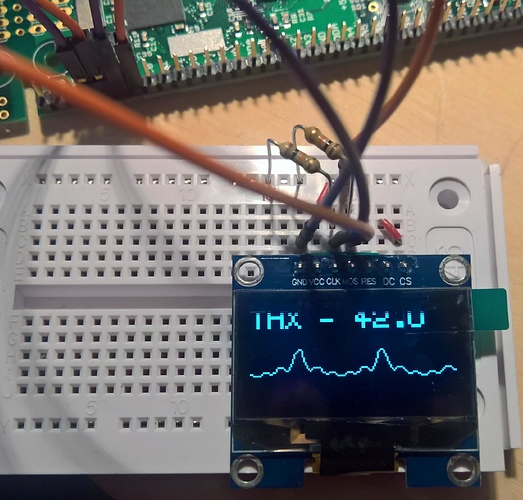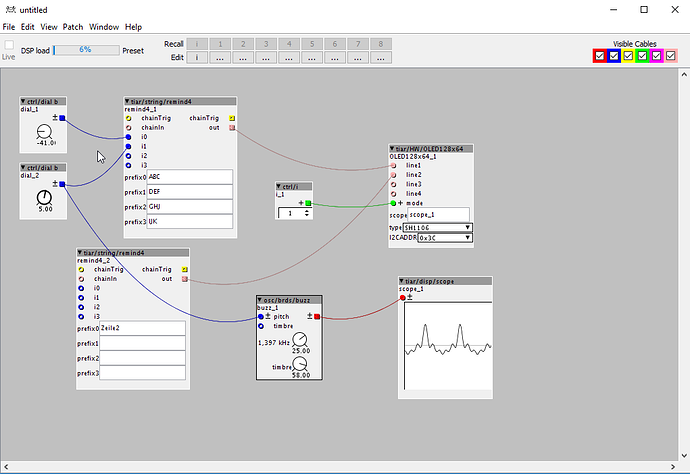Hi! My first attempt at using a OLED on the Axoloti:
SPI/I2C OLED display
Hey everyone!
So cant wait any longer on getting some OLED's. Axo nr 3 arriving shortly I need to get some visual feedback from each device. Many of the links above are dead by now, but I think I found something that should work:
Can anyone confirm that I can use 2 of these with @SmashedTransistors tiar/HW/OLED128x64Dbl object?
I also see I need to get some pull up resistors. Any specific ones I need to get?
Thats all right?
Thanks 
Thak you for the tips. yeah I am going for the 1.3" ones. And half price from the ones I found  Are you using 2 of them connected to a single Axoloti?
Are you using 2 of them connected to a single Axoloti?
You didnt use resistors and it just worked? Awesome  I am scared of breaking stuff, so the less I have to touch, the better
I am scared of breaking stuff, so the less I have to touch, the better 
as pointed out by @SmashedTransistors in his oled thread i think you should use resistors because you potentially can break things if you don't. this is because the state of the used outputs is not always well defined (upon patch-start, or when changing patches). the resistors are there as a security measure as well...
so it will work, may work for a long time, but to be safe add the resistors.
I ll take a look at it... But resistors etc. is not something I have lying around here. Could you recommend one?
Thanks 
Just use any 10k resistor, one connected from pb8 to vcc and one from pb9 to vcc.
By the way, here's the patch i used (and the mux10 object):
https://drive.google.com/drive/folders/113_EQeGdHA4-zkTCcVDBmL6GRlk8u-mr?usp=sharing
Cool thank you foe the patch, Ill check it out 
I found this in a local store, which I am oging to try then:
https://www.elextra.dk/details/H13118/metalfilmmodstand-10-kohm-025w-1
The ability see my waveform is amazing. Thanks for making this awesome object. I'm really excited to start building some synth projects with it. I want to modify the code a little bit to do some different things. I'm intermediate with arduino , but novice with c/c++ so I'm not sure how difficult/possible this would be. I'd apreciate a point in the right decision. I'd like to
1. expand the oscope so it takes up the whole screen, with no text.
2. adjust the horizontal rate, so that for example a 5 khz sinewave would display 1 period on screen.
Thanks again!
About to push the button on 5 displays on Ebay... And now I wonder does it matter if I get SPI or IC2? I have both options to choose from?
SPI IC2? Any difference?
UPDATE: Bought the IC2's.... 
Incidentally, be really careful not to short something out when you have a loose component like that screen. I make DIY Eurorack modules, and accidentally shorted a module I had attached to a power ribbon hanging out of the front of my case against a metal part of the case itself.
Fortunately, the part of the module that was destroyed was easily replaceable, and nothing else seems to have been damaged, but you do need to be careful if you have untethered components with exposed contacts.
Apologies if you already know this, just thought it worth mentioning, as it's something that caught me out recently.
Hi all, I bought an Oled display but I'm stumped as to how to get any text to it. Are there specific instructions or a starter patch somewhere? Thanks, G
Thank you SmashedTransistors!
I have ordered this module:
https://de.aliexpress.com/item/1-3-inch-132X64-OLED-display-module-blue-on-black-3-wire-SPI-4-wire-SPI/1472487807.html?isOrigTitle=true
It is the same as here (Backside viewing image available):
The module can be switched to I2C by desoldering the resistor on the back of the module and moving it to the I2C position. The screen printing shows the exact positioning of these solder tabs.
The wiring is then as follows:
GND: power ground --> GND
VCC: --> VDD
D0: CLK clock (sdk/scl k) --> PB8
D1: MOSI data (sda) --> PB9
RST: reset --> VDD
DC: data/command --> GND
CS: chip select signal --> GND
I also used the two resistors 10k as mentioned above.
In the object OLED128x64 set the type SH1106 and the I2CADDR to 0x3C.
And to all beginners:
To avoid errors during compilation the object tiar/disp/scope has to be included! Even if it is not used and you only display text lines.
Ingenious thing - thanks!
Need help with OLED
just to clarify, you can also use the normal scope, it does not have to be the one from tiar...
Hi,
Did anyone here ever try hooking up an RGB OLED ? Wondering if the Axoloti will have enough RAM to draw multiple layers on a 128*128 16bit screen..
With the "simple" monochrome OLED, i had to write a specific object and experiment with control bytes and ways to minimize the CPU and RAM impact of the display. That's why it is quite limited.
I think that a better solution for higher graphics will be to add an Arduino Due with a touch screen.
Suche a device would communicate through serial port with the Axoloti using some MIDI sysex protocol.
That would work most like a sysex preset editor/librarian.
@johannes is working on a controller with screen and buttons for the Axoloti but we did not had news about this thrilling project for a few months now 
Thus I'm waiting for news from the official controller before i start a work on a personal solution that would be redundant and not compatible with the official controller design.

 I'm so exited to try this out!!!
I'm so exited to try this out!!!