I don't know if I can offer any concrete help, more than to second what others have written, i.e. that for some reason the required file has not been installed properly, for whatever reason, but I can say that I am successfully running Axoloti on Debian 9 (9.8 to be exact), so it definitely is possible.
cc1plus is the first pass of the compiler, whereas g++ is more of a shell that runs various compiler tools as necessary (see for instance https://stackoverflow.com/questions/19899750/what-is-the-difference-between-gcc-g-and-cc1-cc1plus).
One thing that can cause it not to find a particular binary like this is if the binary was installed with the wrong permisisons. For instance, if you type the command
ls -l /home/daniel/axoloti_runtime/platform_linux/lib/gcc/arm-none-eabi/4.9.3/cc1plus
it should say something like:
-rwxr-xr-x 1 daniel daniel 17255116 Dec 14 2015 axoloti_runtime/platform_linux/lib/gcc/arm-none-eabi/4.9.3/cc1plus
Now, the 'x's in '-rwxr-xr-x' tell you that cc1plus is an executable binary, i.e. basically a program that can be executed. (In contrast, a plain file, such as /etc/debian_version is not, if you do ls -l /etc/debian_version you get
-rw-r--r-- 1 root root 4 Feb 3 2019 /etc/debian_version
where the absence of 'x's indicate it's a plain (text in this case) file.)
As to how this could happen I don't know though, but start by doing ls -l with the filenames you listed in post 8 above and that might give some clues.
(Incidentally, personally I've chosen Debian over Ubuntu because I find Debian more no-nonsense than Ubuntu, one Ubuntu installation I tried set up lots of background tasks which consumed computer resources, similar to the way Windows works, whereas Debian is more 'clean'. Sad to hear you're having problems, although initially I started with Linux because I have a background in computing, I've taken to love Linux because it just works.)

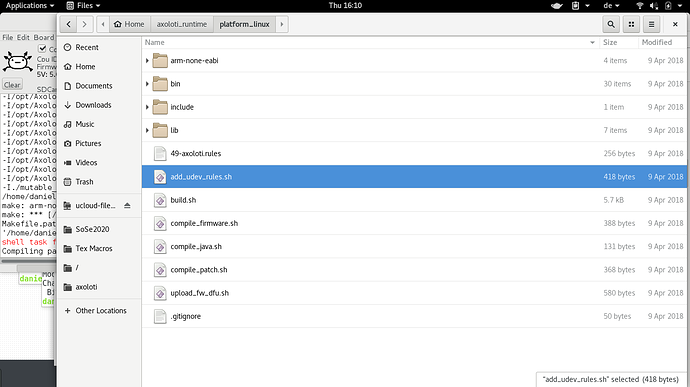
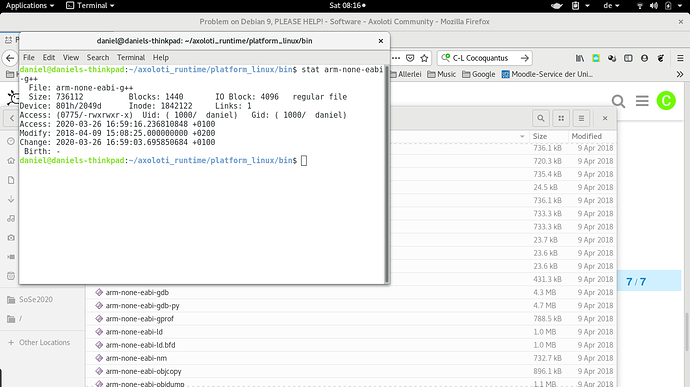
 in fact ubuntu is debian based as well...
in fact ubuntu is debian based as well...