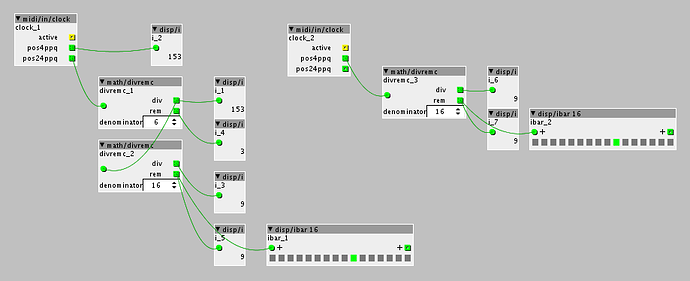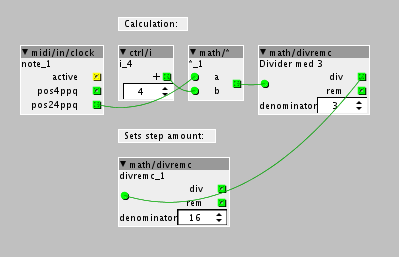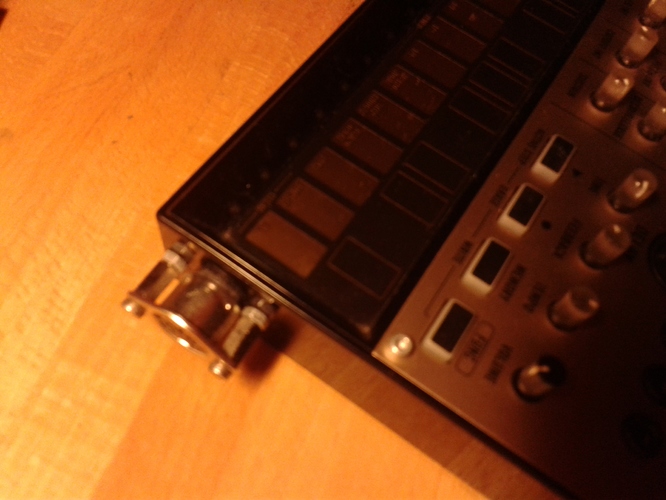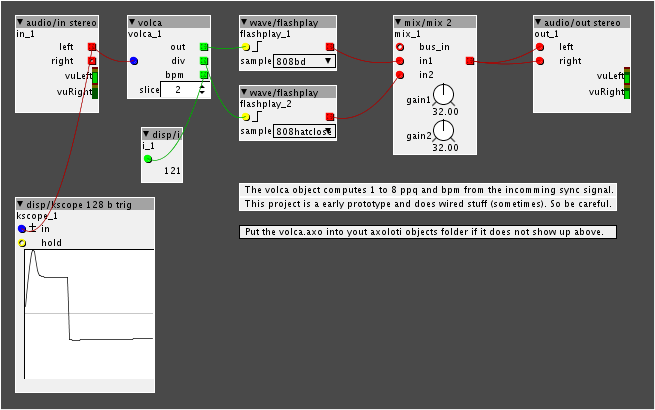Cool  What I am trying to say is that there are more than one way to reach that goal. My version might not be intended but it works. I can multiply the clock to have 2 beats pr quarter note or 4 beats pr quarter note or 128 beats pr. quarter note, etc. with that setup. I use the clockmultiplyer to change the subdivision, for example 16th notes at 90 bpm is the same as 8th at 180 bpm. And you can change the bpm on the incoming midi clock and it will adapt to tempo changes as well as any other setup. But yeah, my setup wont work for triplets fro example, that you are right about... But for "straight" clock signal it works and in my setup having a "flexible" clock, is really important. So I favour that above triplet, etc..
What I am trying to say is that there are more than one way to reach that goal. My version might not be intended but it works. I can multiply the clock to have 2 beats pr quarter note or 4 beats pr quarter note or 128 beats pr. quarter note, etc. with that setup. I use the clockmultiplyer to change the subdivision, for example 16th notes at 90 bpm is the same as 8th at 180 bpm. And you can change the bpm on the incoming midi clock and it will adapt to tempo changes as well as any other setup. But yeah, my setup wont work for triplets fro example, that you are right about... But for "straight" clock signal it works and in my setup having a "flexible" clock, is really important. So I favour that above triplet, etc..
A new object for this would be nice, sure 
Again I might not use the right vocabulary..... But it works for all purposes that i have tested except for triplets, etc....