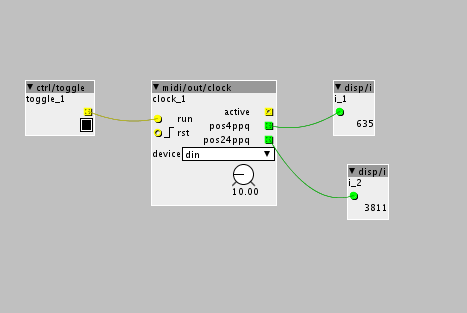Hi there,
this is my first post, although I got the Axoloti since the end of kickstarter 
Basically what I wanted is to realize a midi clock output to start and synchronize some of my other hardware gear, and because I am into hardware electroncis, I am of course interested in the whole axoloti board.
But sadly, ok to admit I only tried for less than half an hour, to establish a midi clock out, but it didnt work, I only had one patch in my file, the midi clock out, do I need a start? a trigger a out? I put the patch on din ( is that correct? ) i want the midi port out of course to shoot out the midi clock so start all my "slaves" playing music.
So I hoped any of you have realized a midi clock out and can help me out here a little.
Ah and one more error appeared, I will copy and paste it later at home, it says USB is connected but i cannot go live, I fear a little bit that something is broken, but will try to flash the firmware again later, could all be one problem or 2 seperated ones, I will find out soon.
And just for interest I want to have the korg esx 1 on the midiclock, and maybe later some more midi samplers sp 404.
Thanks for your help.