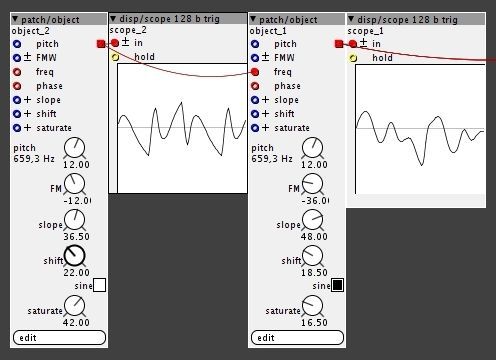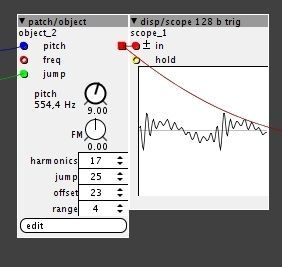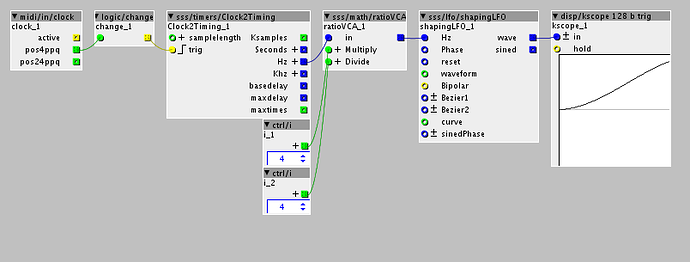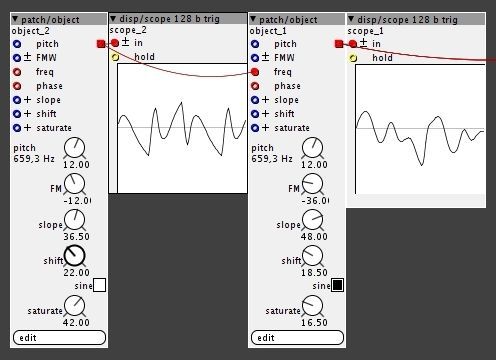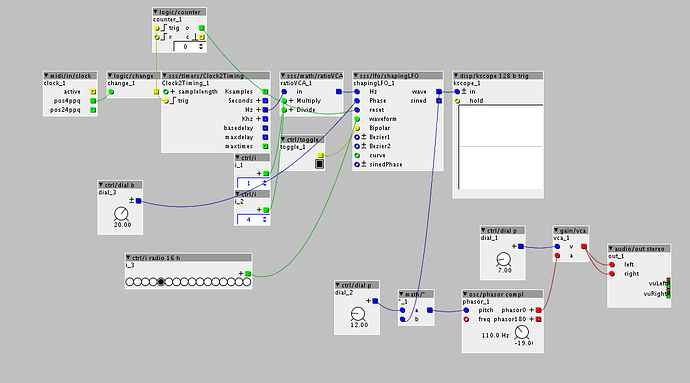NEW MODULE!
OSC:
SiTrSaPu_Osc
cpu use 8 to 9% (loading 4 oscillators with different shapes already takes 7% and can take quite some cpu to combine them into a continous morph. So this might take off some cpu for some projects.)
Controls for continuous morph between saw->tri->ramp and normal->saturated (pulse) and a toggle button for selecting between tri/saw mode or sine/saw mode.
Sine/saw mode has a dampened character and the modulations do not cause the waveform to make sudden jumps.
Tri/saw mode creates lots of aggressive overtones, because, depending on the slope and shift parameters, the waveform gets inverted at certain phase-positions. Though a bit unexpected, this waveform comes out really nice when used as FM modulator for a second SiTrSaPu_Osc.
The FM is linear frequency modulation utilising the frequency-dependent index-width control.
The Slope parameter controls the slope of the saw<->tri<->ramp morpher, continously shifting the high position of the waveform from the beginning of the phase to the end of the phase.
Shift has two different effects, depending on whether triangle or sine shape is selected.
When sine-shape is selected it morphs between a sine to saw modulation (slope controls sine->saw) and a with pulse-width modulated sine (slope controls pulse width).
When the triangle-shape is selected, you can see what actually happened before it was converted to a saw: the phase gets shifted at certain positions, causing sudden, saw-like jumps. The nice thing about this shifting, is that it doesn't influence the power ratio between positive and negative values, making it perfect for use as a FM modulator of a second SiTrSaPu_osc.
Has an inbuild filter for DC-offset canceling and a high frequency filter to smooth it out a bit more.