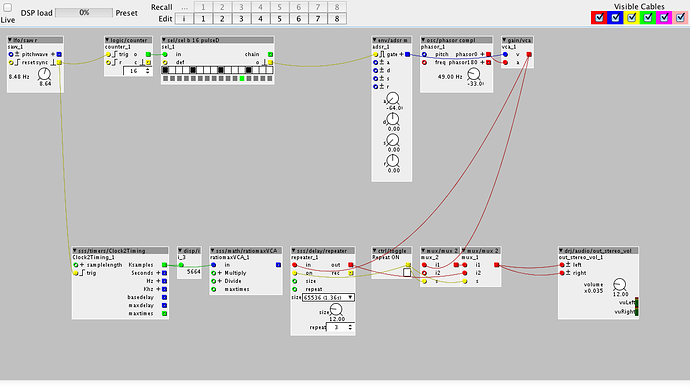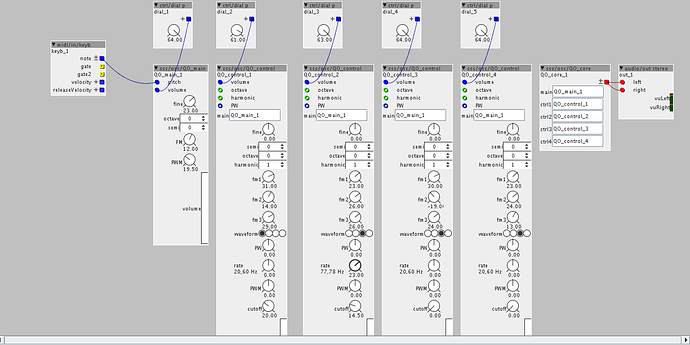NEW MODULES
DIST
"IamSin"
adds together-amplitude modulated sines to the incoming signal. The sines are driven by the incoming signal, using it as a phase modulator.
The position-controls offset the "center" position
The width-controls set the level of the incoming signal, being used as a phase modulator.
The mod-controls set the level by which the "phase" is multiplied, creating frequency shifts
The level-control sets the wet-level.
"peaker"
applies a fixed offset to a particular value with exponential crossfading between original signal and peak-height, creating peaks in audio signals.